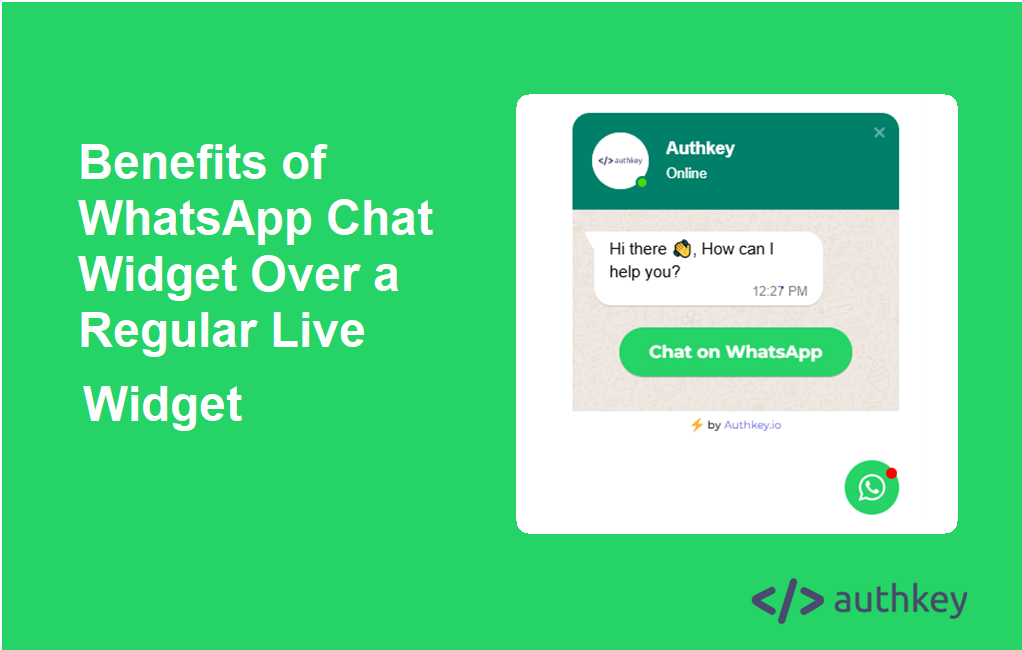
Today, users expect more than a simple chat window. They want fast, personalized responses, the ability to share media, save contact information, and continue conversations seamlessly on platforms they already use—like WhatsApp. This shift in user expectations has paved the way for richer, more dynamic communication tools.
Enter the WhatsApp Chat Widget—a next-generation solution that meets these evolving demands. With just a single line of code, businesses can embed WhatsApp directly into their websites, allowing customers to initiate conversations on a platform they already trust and use daily.
More than just a messaging tool, the WhatsApp Chat Widget brings powerful features like API integration, media sharing, automated replies, and CRM connectivity. It empowers sales and support teams to communicate more effectively and build stronger customer relationships—right from WhatsApp.
Let’s dive deeper into this blog to explore how the WhatsApp Chat Widget is transforming customer engagement and why it’s becoming the preferred alternative to traditional live chat.
Regular Chat Widget: A Quick Comparison
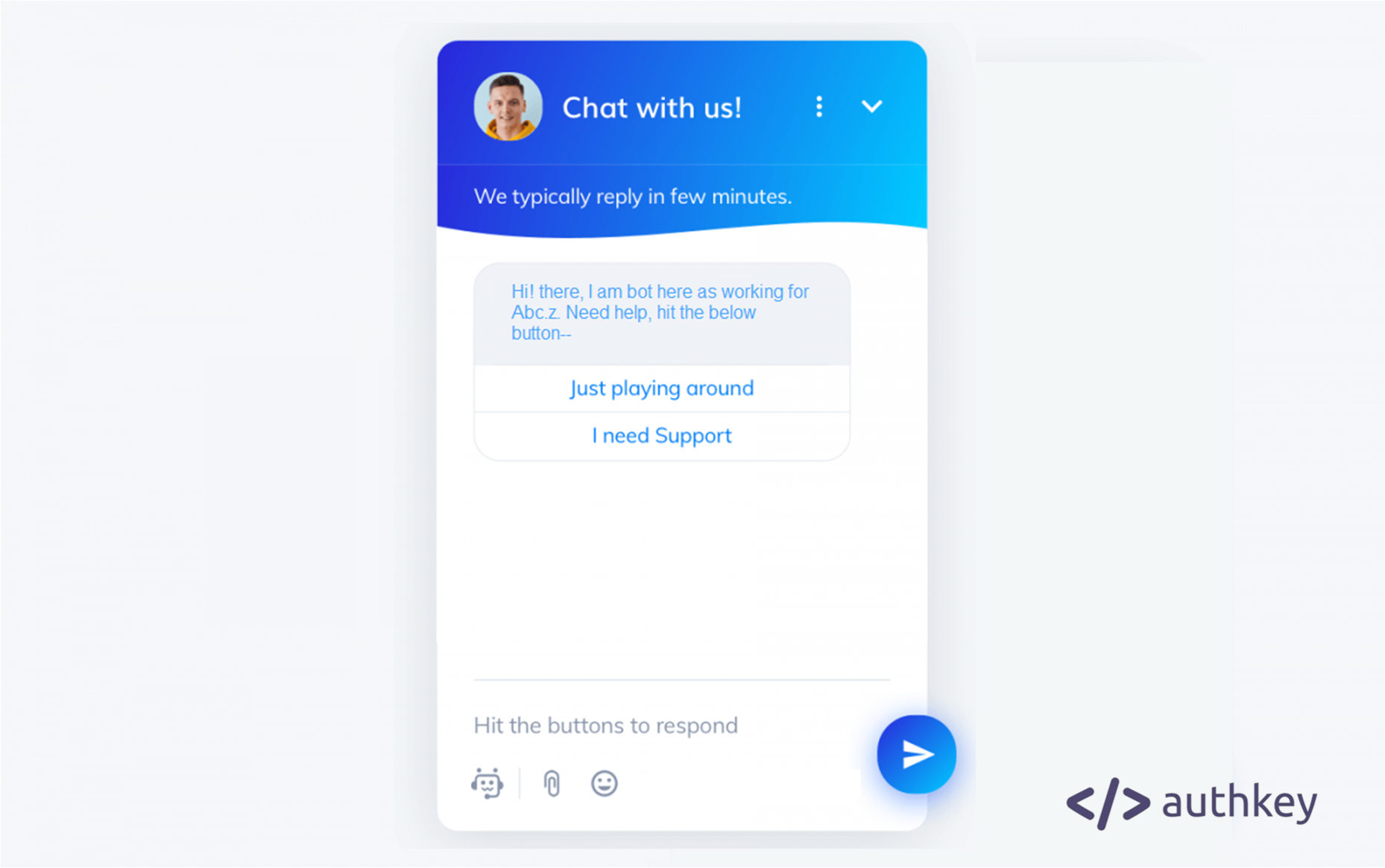
A regular or live chat widget is an interactive component embedded on a website, allowing users to connect with support agents via an on-site messaging window. This chat system, typically represented as a floating icon at the bottom corner of the page, opens a conversation window when clicked. However, businesses cannot initiate the conversation, and the chat ends when the visitor leaves or the session times out.
Limitations of Regular Chat Widgets:
- Website-based Only: Chats are confined to the website and cannot be continued after the visitor leaves.
- Session End Issues: Conversations are often lost when the browser is closed or the session times out.
- Limited Features: Basic chat features, such as rich media sharing, reinitiating chats, team chat transfers, and more, are often unavailable.
- Real-Time Response Requirement: Delays in responding result in losing the chat, making real-time interaction crucial.
- No Contact Info: Mobile numbers or emails are not captured, limiting opportunities for ongoing customer engagement.
To address the shortcomings of regular chat widgets, the market has introduced the WhatsApp Chat Widget, which overcomes these limitations and brings enhanced communication tools to businesses. This powerful solution is especially beneficial for enterprise-level businesses, offering a range of advantages that go beyond traditional chat systems.
What is a WhatsApp Chat Widget?
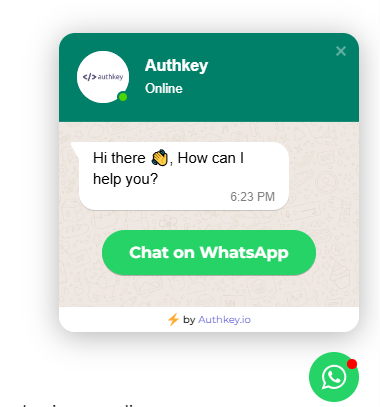
When a prospect visits your website, giving them direct access to connect with you on WhatsApp – a game-changer. It offers a more engaging and familiar experience compared to traditional live chat widgets.
To put it simply, a WhatsApp Chat Widget is a small, interactive button typically placed at the bottom left or right corner of your website. When a visitor clicks on it, it opens a WhatsApp chat window—often with a pre-filled message—allowing them to start a real-time conversation with your team instantly.
The best part? It’s incredibly easy to set up. You only need to add a one-line script to the <body> section of the webpage where you want the widget to appear. That’s it—your website is now ready to connect with users directly on WhatsApp.
We’ve created a dedicated guide to help you through the process: How to Install a WhatsApp Chat Widget on Your Website. Be sure to check it out to get started quickly.
Authkey’s WhatsApp Chat Widget is an ideal solution for businesses looking to handle high volumes of customer conversations, manage multiple support or sales agents, and integrate directly with their existing CRM or helpdesk systems. With support for flexible messaging, advanced automation workflows, and scalable engagement strategies, the widget enables seamless and personalized interactions—right within the WhatsApp environment your customers already use and trust.
Key Benefits of WhatsApp Chat Widget Compared to Regular Chat Widget
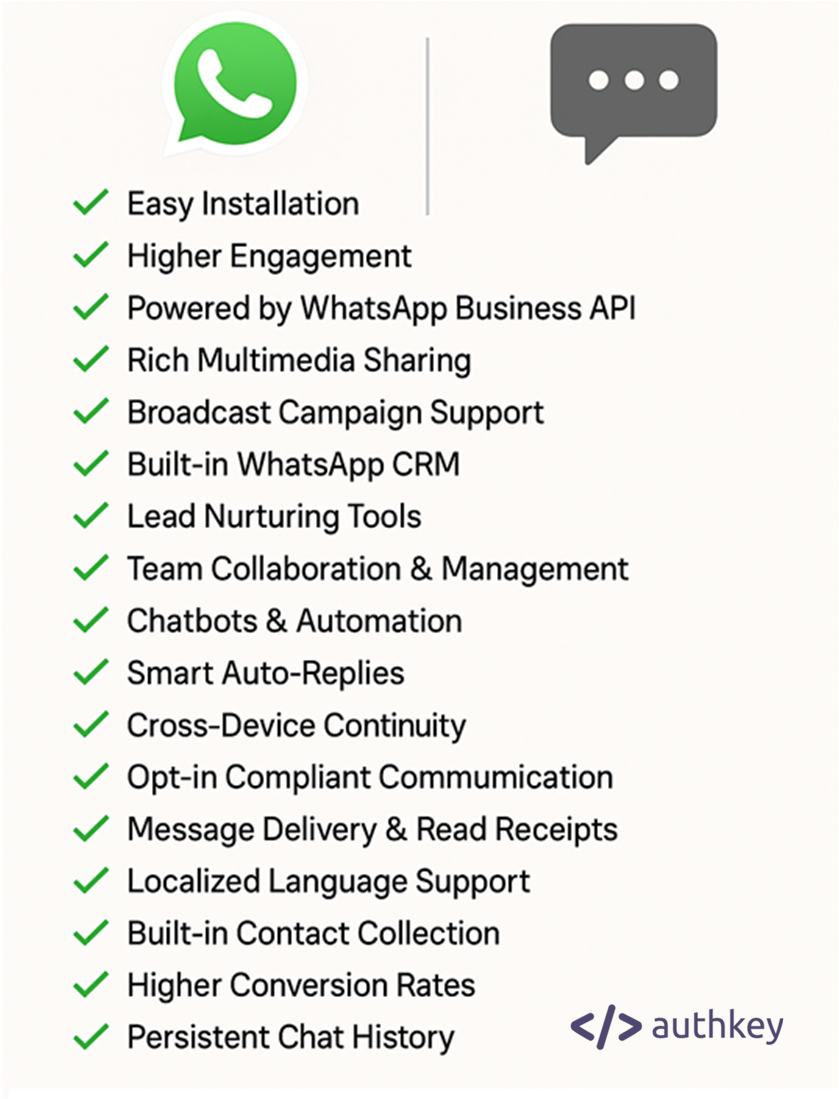
Now the businesses need more than just the basic widget, it needs more engaging features than the regular ones, to engage prospects effectively. As the WhatsApp live chat widget offers more advanced features, it became the first choice that regular chat widgets simply can’t match.
Lets discuss some of the key features benefits of WhatsApp chat widget over the regular chat widget.
- Easy Installation
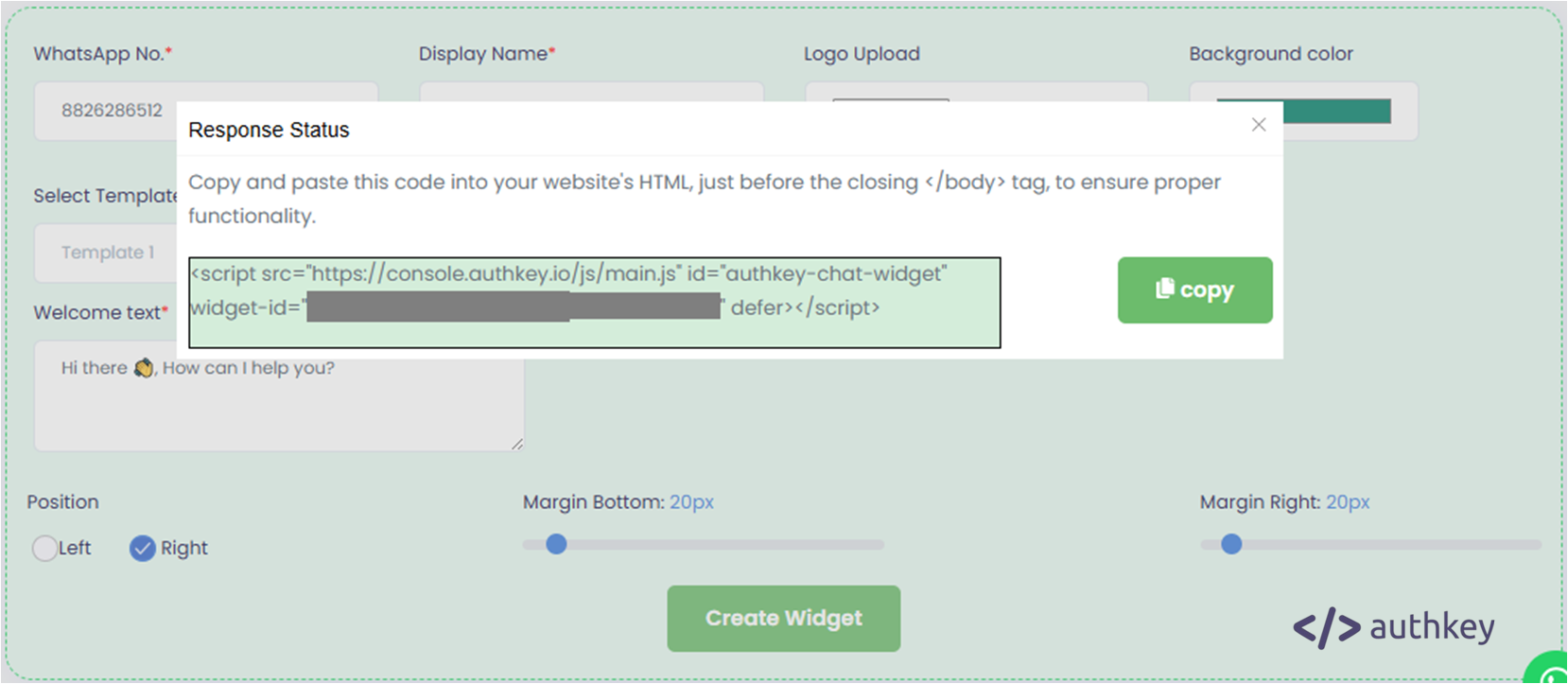
Adding a WhatsApp chat widget to your website is breeze easy with authkey widget. It can be simply added to your website with just a simple one line script code. It has no complex setup or coding required. Just copy and paste a script just before the end body of code in your website– —no heavy integration or agent configuration needed. It gets live within 2 minutes.
It integrates seamlessly across platforms like WordPress, Wix, Shopify, and custom-built sites in minutes.
Unlike regular chat widgets that often require account creation, manual configuration, or complex backend setup, the WhatsApp Chat Widget is plug-and-play.
- Higher Engagement

The market has evolved from SMS to WhatsApp. Every smartphone user uses the WhatsApp personnel for chatting and rich media sharing. We all are familiar with this. So we can say that whatsapp is the most engaging chat application that every buddy uses on a regular basis.
WhatsApp chat widget outperforms the chats by using the power of the world’s most popular messaging app- WhatsApp. Since prospects are already active on WhatsApp, they are more inclined to engage quickly and comfortably. The familiar chat window interface and instant messaging even after leaving the website leads to longer interactions, higher response rates, and better conversion opportunities.
- Powered by WhatsApp Business API

Authkey’s WhatsApp Chat Widget is pre-integrated with the WhatsApp Business API. Due to WhatsApp Business API, it is capable of handling the one chat to millions. It offers enterprise grade reliability, security and scalability. Regular basic widgets are limited to the volume and also lack the features like automated replies or bots that can be run on WhatsApp API.
As you onboard the WhatsApp Widget, Authkey’s dedicated manager helps you with onboarding the WhatsApp business API.
With the WhatsApp Business API the conversation will take place with the branded profile as well the verified green tick that increases the trust. WhatsApp API Widget also offers your brands to do lots of other stuff like transactional updates, thank you messages on phone and marketing campaigns. It also provides the message delivery tracking and CRM integration experience.
- Rich Multimedia Sharing

WhatsApp for personal chat became everyone’s favorite because of multimedia sharing capabilities. Same happened with WhatsApp Chat Widget. Unlike conventional widget that only support plain text, Whatsapp Chat Widget allows businesses to share a wide range of media such as images, videos, Docs, and more. Whether it’s showcasing a product, sending a brochure, or guiding users with how-to videos, rich media enhances clarity, builds trust, and boosts engagement. With Authkey’s WhatsApp Widget, sharing multimedia is effortless and feels natural within the user’s preferred messaging platform.
- Built-in WhatsApp CRM
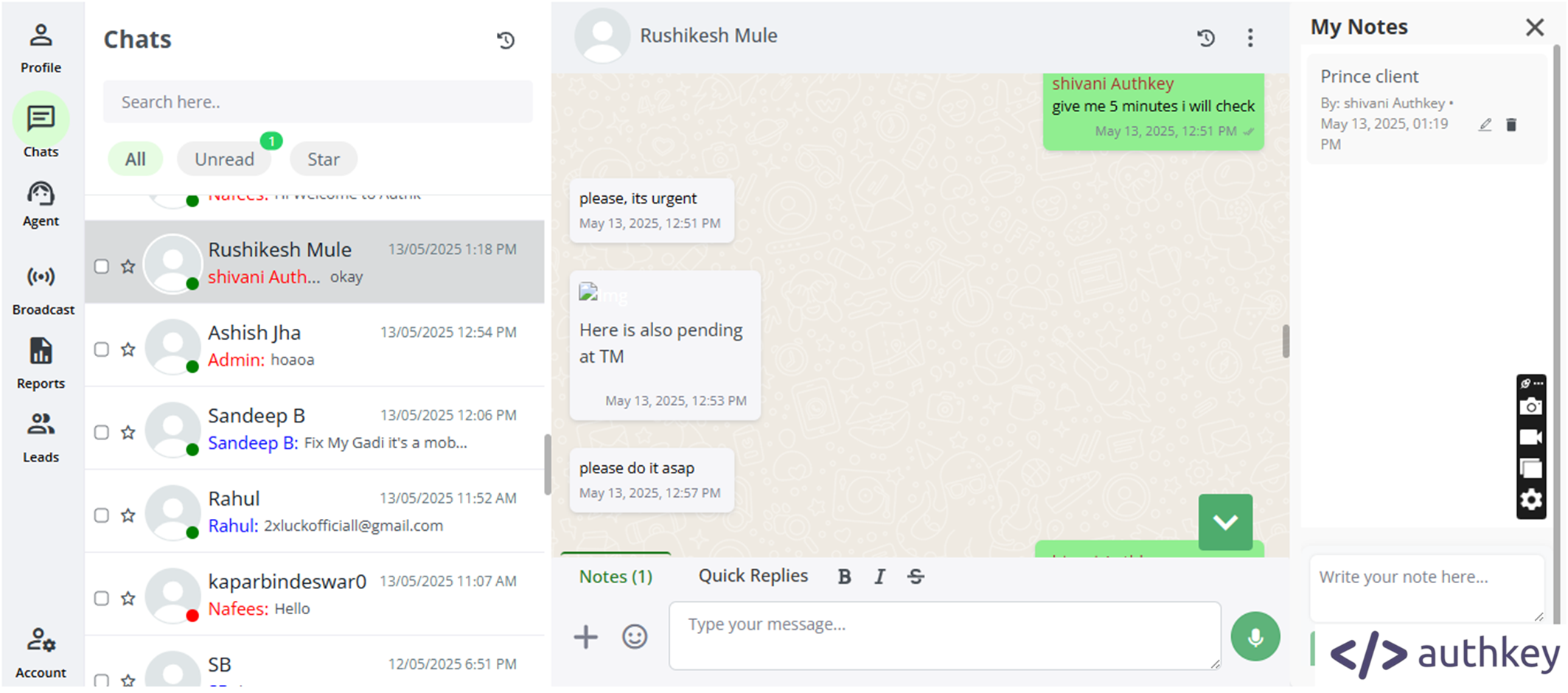
Authkey’s WhatsApp CRM is a platform where widget chats are sent to respond by agent. It is also called the Team Inbox or conversation tool.
Authkey’s WhatsApp Chat Widget works on the WhatsApp business API that has integrated WhatsApp CRM. As soon as the Chat widget gets live, CRM capabilities get enabled. That is, Chat Widget enquiries are sent to WhatsApp chat CRM where a team or agent can respond to it.
WhatsApp CRM enables the businesses to manage, raise enquiries/leads, assign/distribute chats to team members and track conversations all in one place. This eases the process without switching between tools as sales and support. The agent can tag, segment, transfer, label and nurture leads from the WhatsApp dashboard. It maintains the chat history, customer data and followups at one place. It comes with features like quick notes, pre template messages, bots, automated workflows, live reports, broadcast on list and more. It helps the team stay organised and deliver personalized experience at scale.
- Broadcast Messaging Capabilities
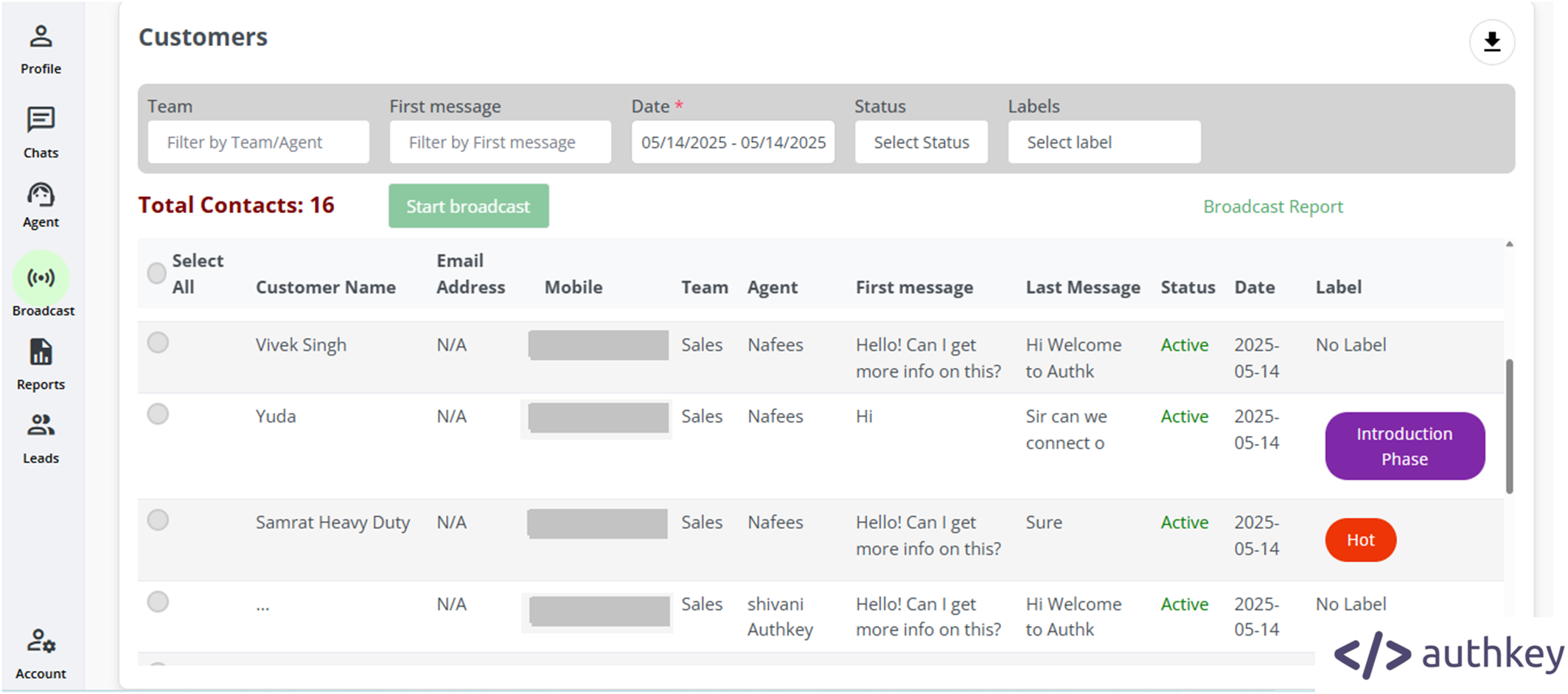
If you use a WhatsApp chat widget on your website, there might be lots of inquiries on your WhatsApp CRM. you can nurture the collected data by sending the broadcast campaigns or notifications for better results.
One of the standout features of using WhatsApp Chat widget with business API is to send broadcast messages to a large audience.
Unlike the regular chat widget, they are limited to one on one real time conversations.Where as whatApp Chat widget enable you to run bulk messaging campaigns. You can easily launch promotional campaigns, catchy offers, or notify customers for cross product overview, all through WhatsApp CRM in Authkey. This also increases productivity and engagement but also helps you maintain communication with the entire customer base.
- Lead Nurturing Tools
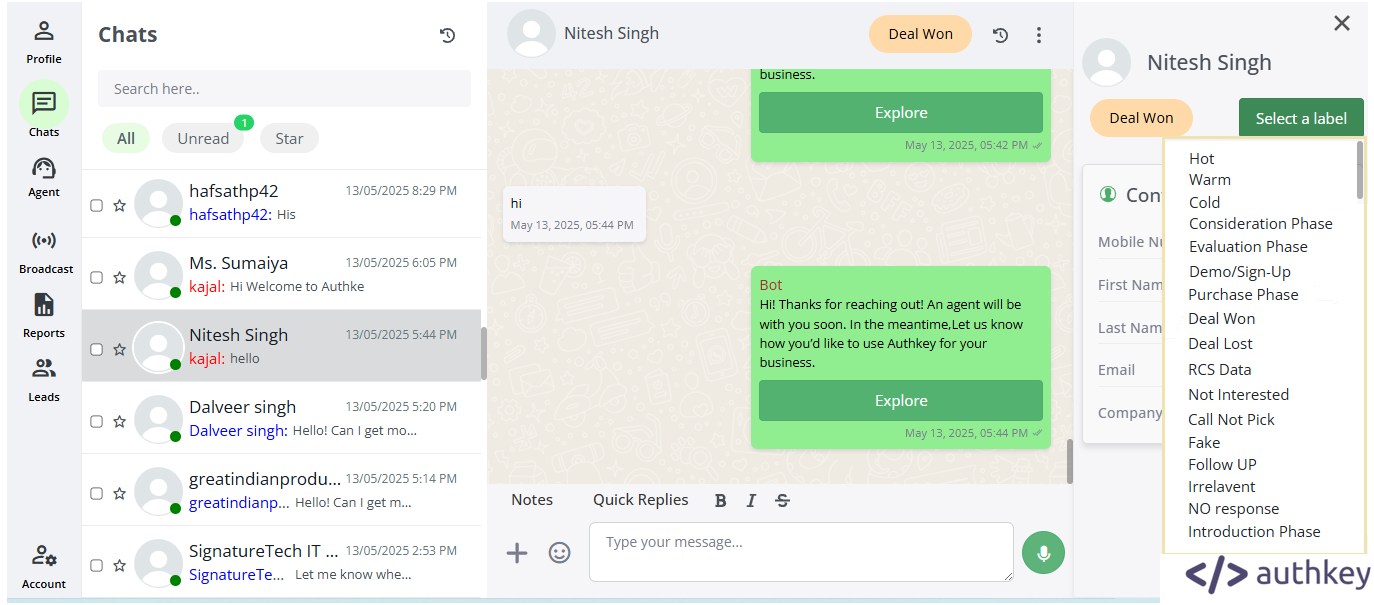
Authkey’s WhatsApp chat Widget is just more than a messaging tool, it helps you nurture the leads at every stage. The smart WhatsApp CRM system is designed to manage leads through every stage of the customer journey.
As soon as the enquiry is initiated through a chat widget, CRM automatically captures the leads at the same moment and reflects in the chat. As WhatsApp conversations are run on mobile numbers, their contact details, inquiry timestamp and chat history are instantly logged into the CRM system. The team member handling the inquiry can update it with short notes, label as cold, warm, hot, interested, follow-up, consideration phase, demo booked, no response, spam, etc. this helps in managing inquiry circulating through team members.
- Team Collaboration & Management
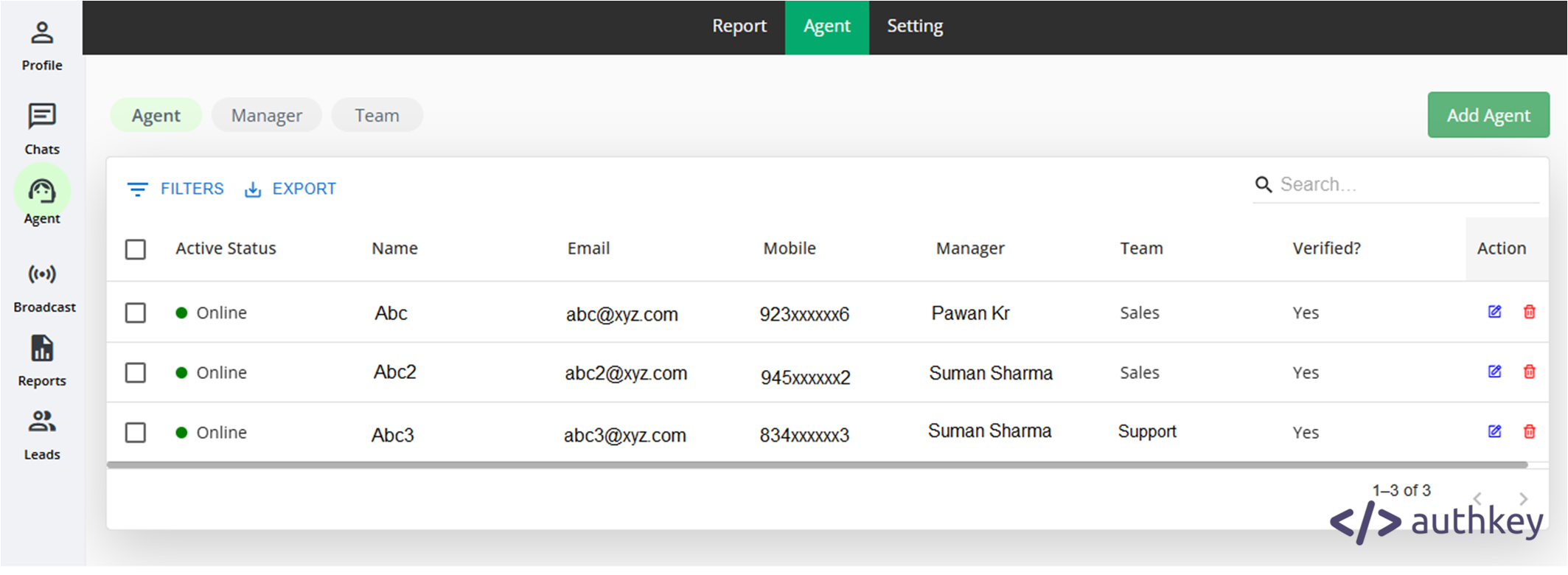
Authkey’s WhatsApp Chat widget is linked with the chat management CRM system that supports multi-agent collaboration through a centralized dashboard. The automatic leads distribution takes place between the team members. Whether you’re handling customer support, sales inquiries, or feedback collection, multiple team members can view, respond to, and manage chats in real time.
Managers can assign chats to specific agents, monitor response, track performance metrics and ensure accountability across your team members. The structure guarantees no lead is missed because of automatic leads distribution and every customer receives timely support. With smart routing and internal notes, Authkey makes managing WhatsApp conversations as seamless as handling tickets in a full-featured CRM.
- Chatbots & Automation
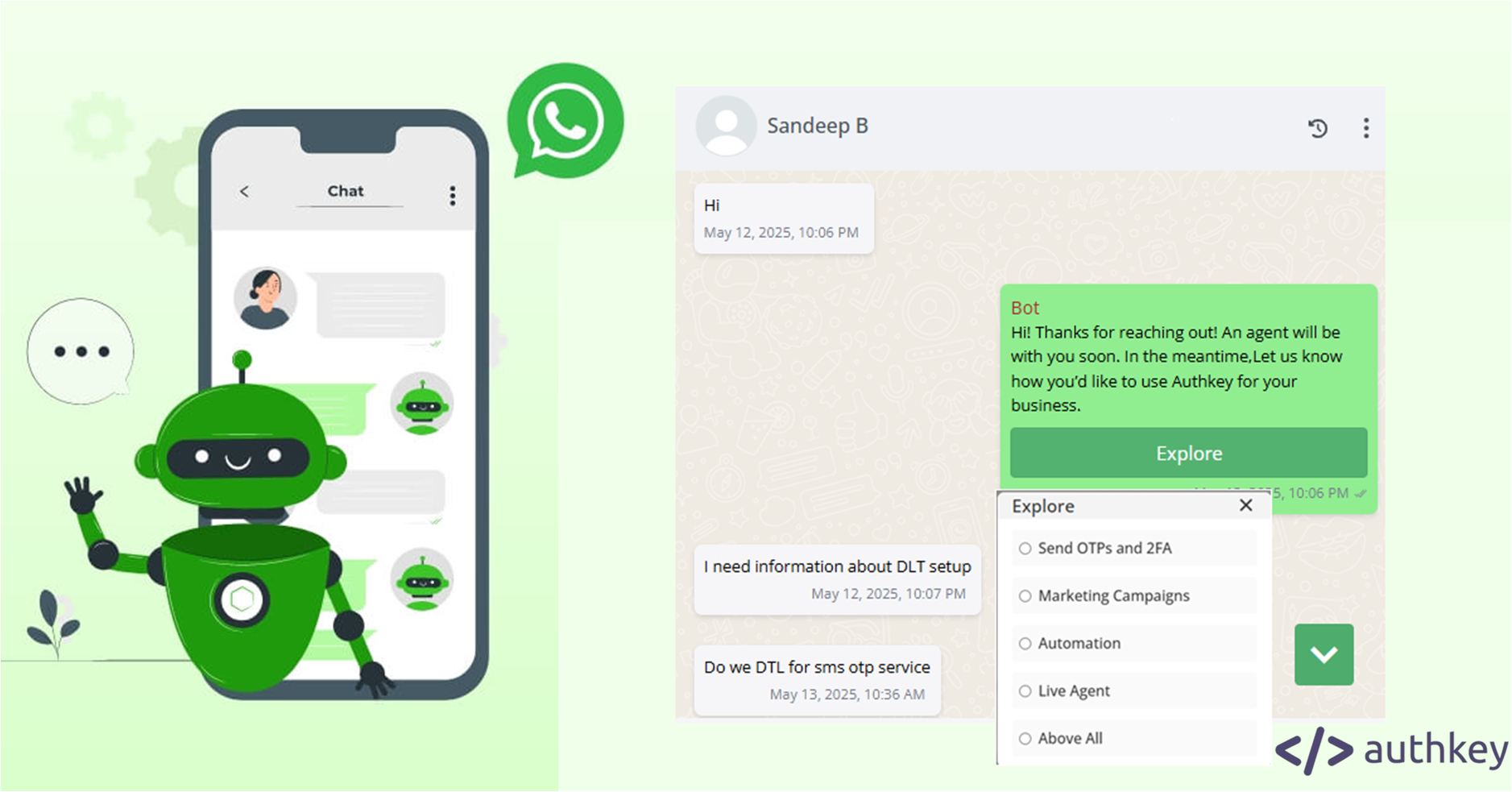
As we have already discussed that WhatsApp Chat widget is performing with WhatsApp Business API that come with bots features. You can set up automatic responders to chats as chatbots. These chatbots can instantly reply/respond to FAQs, capture leads, flow buildup, schedule appointments or even qualify prospects beforehand.
For common scenarios, automation can reduce manual workload and also increase consistency & speed. Authkey also supports custom automation flows, giving businesses the flexibility to design interactions tailored to different customer journeys.
- Smart Auto-Replies
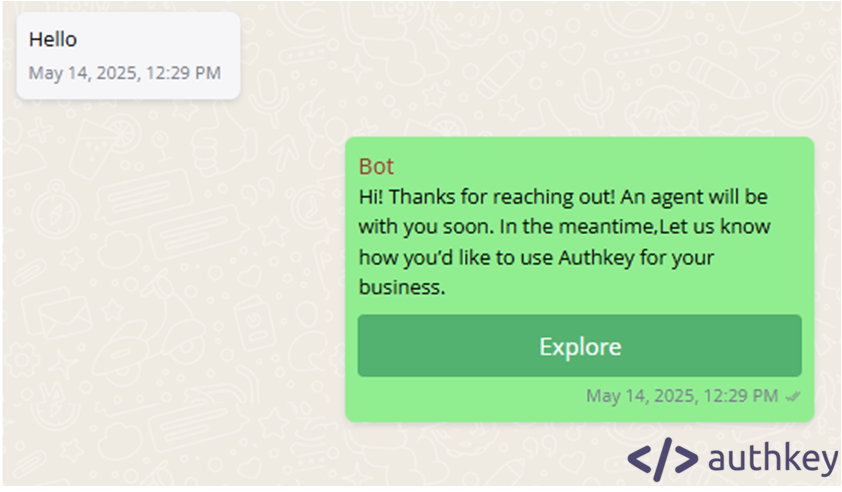
Authkey’s WhatsApp Chat Widget lets you configure the automation for custom auto replies. It helps you run support and help during the off for specific keywords. The smart automation sends a quick FAQ so that customers never feel ignored.
You can personalize responses to reflect your brand tone and even include rich elements like links, emojis, or contact details to make interactions feel human. It’s the perfect way to maintain engagement and set expectations while your team gears up to respond.
- Message Delivery & Read Receipts

WhatsApp Chat widget message in CRM gives you full visibility into the message status as delivery & receipt status. The WhatsApp CRM interface gives you similar WhatsApp indicators as single tick(sent), double tick(delivered) and blue tick (read). You will know exactly when your message reaches and is seen by receipt. These are also provided in the real time analytics reports as delivered and seen.
This transparency is not available in regular widgets. These help your team track performance, optimize follows, customer responsiveness and more timely communication.
- Localized Language Support
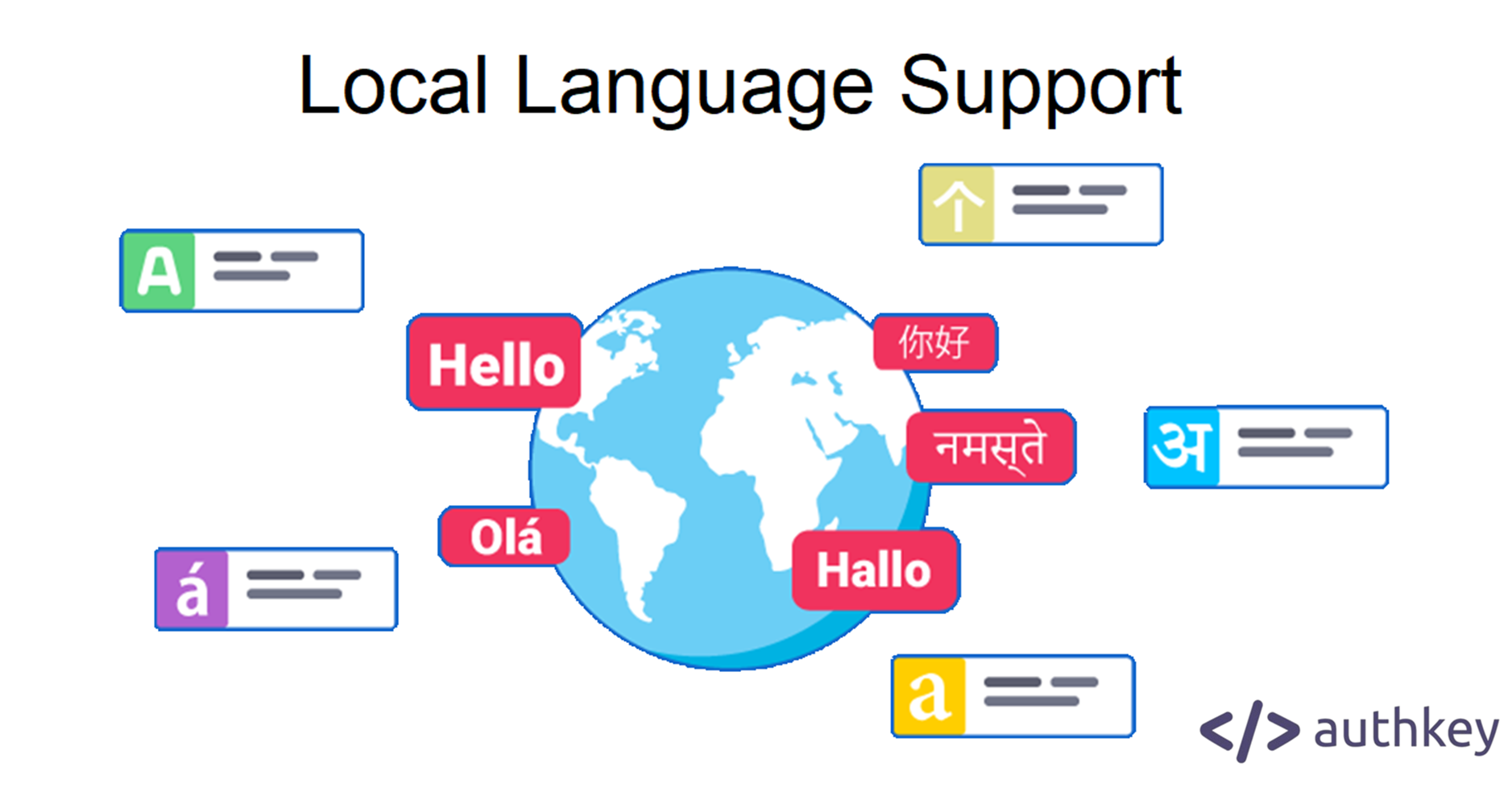
With Authkey’s WhatsApp Chat Widget, you can engage users in their native or preferred language, creating more personalized and relatable customer experiences. It supports multi-language communication, allowing businesses to cater to diverse regional audiences across India and globally.
Whether you’re serving Hindi-speaking customers in Delhi, Tamil speakers in Chennai, or English speakers worldwide, the widget ensures clear, culturally relevant conversations—something traditional chat widgets often lack. This localization helps boost customer trust, satisfaction, and conversion rates.
- Built-in Contact Collection – Grow Your Lead List Automatically
In the regular chat widget, chat started and closed without taking the after reach details. But this is not with the WhatsApp Chat Widget. Every conversation started via Authkey chat widget captures the WhatsApp verified mobile number, making it build a number list without manual efforts.
Unlike regular chat widgets where users might leave without sharing contact info, WhatsApp inherently requires a phone number—ensuring that every lead is both authentic and reachable. This seamless data capture supercharges your marketing, retargeting, and customer support workflows.
- Higher Conversion Rates
We all use WhatsApp and it is the most prominent app that every one uses multiple times a day. WhatsApp messages boast open rates as high as 98%, far surpassing traditional channels. When combined with real-time responses, personalized interactions, and the trust users associate with WhatsApp, this leads to significantly higher engagement and conversion rates.
Authkey’s WhatsApp Chat Widget keeps users engaged longer and drives them closer to taking action, whether it’s a purchase, signup, or inquiry.
- Persistent Chat History
A regular widget does not capture number details to reconnect. But the WhatsApp chat widget captures the number details as soon as the chat starts. WhatsApp ensures that every chat is stored and can be initiated from both sides.
With Authkey’s WhatsApp Chat Widget, both your customers and support team can access full chat history anytime, helping maintain context, follow-ups, and deliver consistent support even if the user returns after days or switches devices.
- QR Code & Deep Link Support

Authkey’s WhatsApp Chat Widget also offers you additional features of QR code.
You can generate QR codes and deep links that instantly open a WhatsApp chat with your business. These can be embedded into websites, print materials, packaging, or email campaigns—allowing customers to start conversations with a single scan or click. It’s a seamless way to connect offline or digital touchpoints directly to your support or sales team, improving engagement and reducing friction in user journeys.
Role of WhatsApp CRM – Authkey’s Chat Management Tool
Authkey’s WhatsApp CRM is a key tool that provides the chat management to the team. It is by default connected with the WhatsApp business API.
Authkey’s WhatsApp CRM is a powerful tool that helps businesses efficiently manage customer interactions and streamline the process of nurturing leads and maintaining ongoing communication. Fully integrated with the WhatsApp Business API, this CRM provides a seamless and unified experience for teams to collaborate, engage, and convert customers on WhatsApp—one of the most widely used messaging platforms
Conclusion
Authkey’s WhatsApp Chat Widget, powered by the WhatsApp Business API, offers businesses a game-changing solution for connecting with customers in a more direct, efficient, and engaging way compared to traditional chat widgets.
From enhanced engagement and multimedia sharing to powerful CRM integration and advanced automation features, Authkey’s WhatsApp Chat Widget empowers businesses to streamline communication, nurture leads, and deliver superior customer experiences. Whether you’re handling a single inquiry or managing hundreds of customer interactions, this tool ensures that your team is always equipped to provide timely and relevant support.
By leveraging the full capabilities of the WhatsApp Business API, businesses can unlock new opportunities for growth, increase conversion rates, and build stronger, more lasting relationships with customers. Implementing Authkey’s WhatsApp Chat Widget is not just about providing customer support—it’s about elevating your customer interaction strategy and driving real business results.