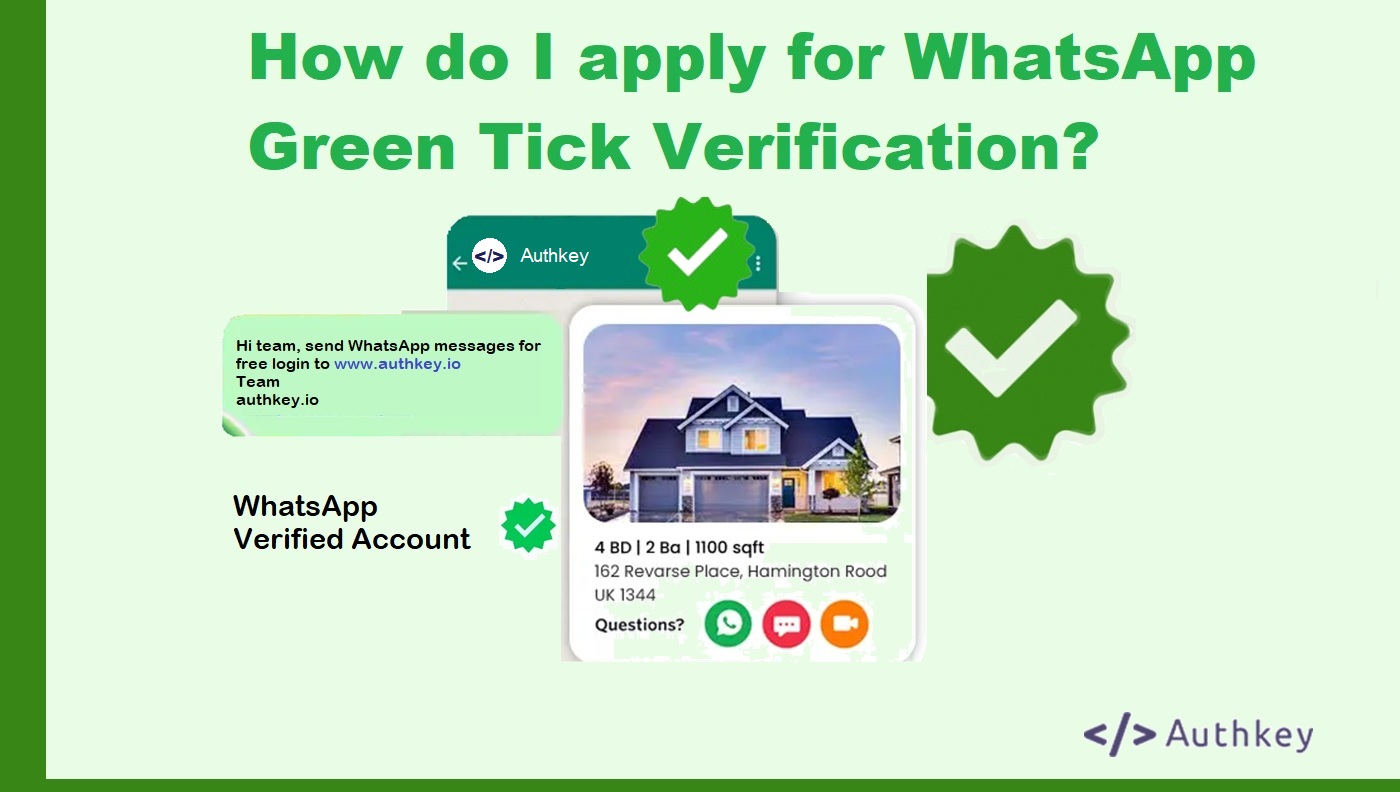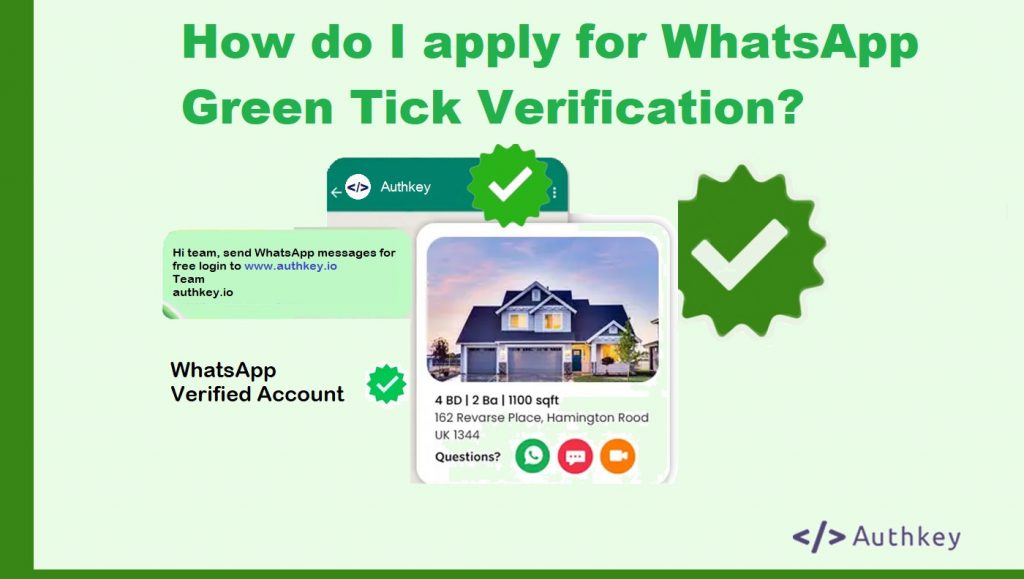
Apply for WhatsApp Green Tick Verification

The WhatsApp green tick badge on the header signifies the verified official business account. Anyone can easily identify a verified account and its genuineness with a green tick. This badge serves as an assurance to users that they are engaging in chat with a genuine account.
Having the green tick on the profile conveys a professional image, signaling that the business is serious about its online presence and committed to providing a reliable and secure communication channel.
Prerequisite to Get/Apply WhatsApp Business Green Badge
Before you start with the green tick, Authkey recommends that the following requirements must be fulfilled. Check below:
- Create an account with Authkey( free to start).
- Business verification is complete.
- Active WhatsApp Business API
- Two-step verification is turned on.
- Profile & display name is approved.
- Must have sent WhatsApp messages daily.
- Healthy Account Status
Steps to get Green Tick Verification
1. Enter your WhatsApp Profile
Applying/getting the WhatsApp business green tick is a process that you must do when you have started using the business API.
Meta Business Manager
- Login into META Business Manager >Business Settings > WhatsApp Accounts > WhatsApp Manager.
- Account tools > phone number.
- WhatsApp account details > Settings.
- Click ‘Profile’, The WhatsApp detail page has an option ‘Submit Request’ under the ‘Official Business account’ as depicted in the image on the side.
It will take you to the pop window shown next.
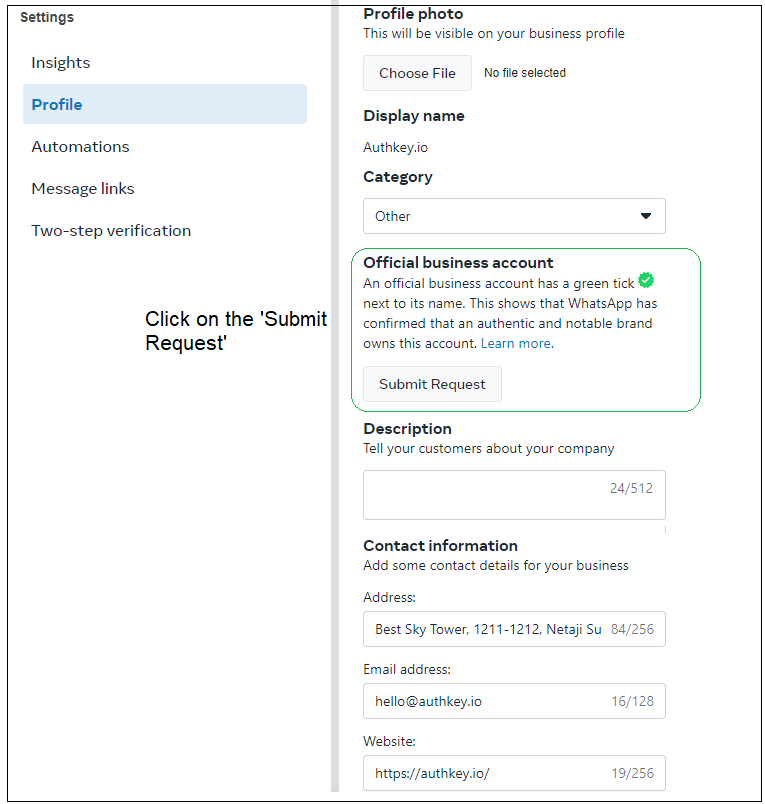
2. Request official business account- fill in business details.
This pop window is the form to be filled to request a green tick to the META.
Enter the active business website, same as in the profile.
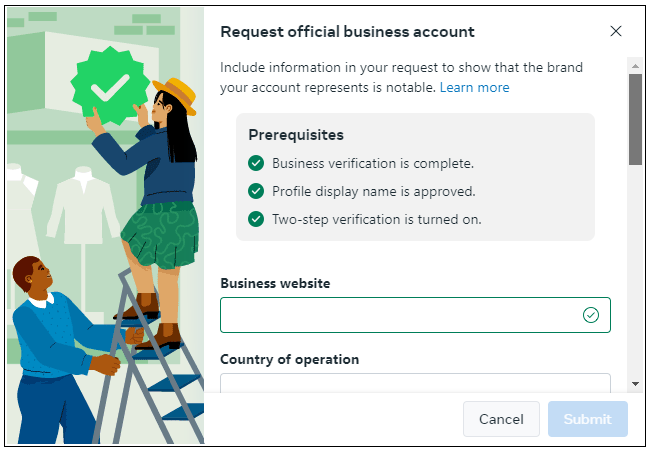
3. Fill Basic details- country, language, company.
Fill in your native country name from where business operations would take place.
Primary language as English or other that belongs to your business messaging.
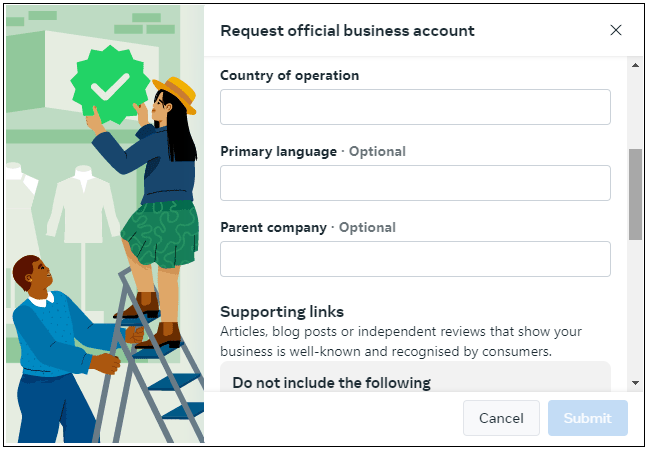
4. Most Important** Fill Supporting Links
These links will increase the possibility of approval or green tick approval is dependent upon these links. Please enter the best available links that show the internet presence of your business.
The news publication, review portals, and quality blogs are best fit to submit.
These links must be on other websites, your website blog section will not work here.
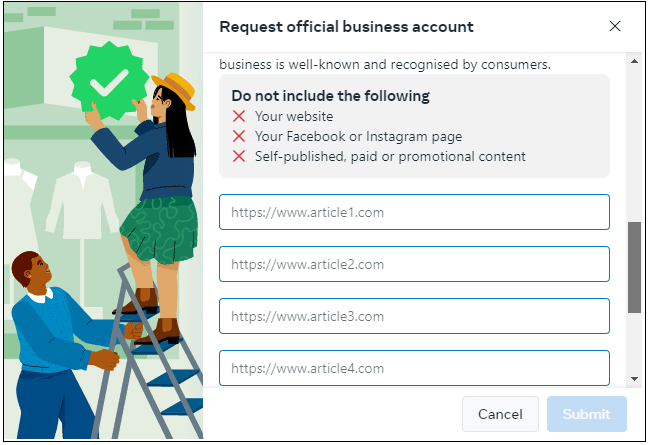
5. Additional Supporting details.
Mention the business of the parent company in case of individual products that are easy to recognize. You can Write acknowledging the achievements and awards.
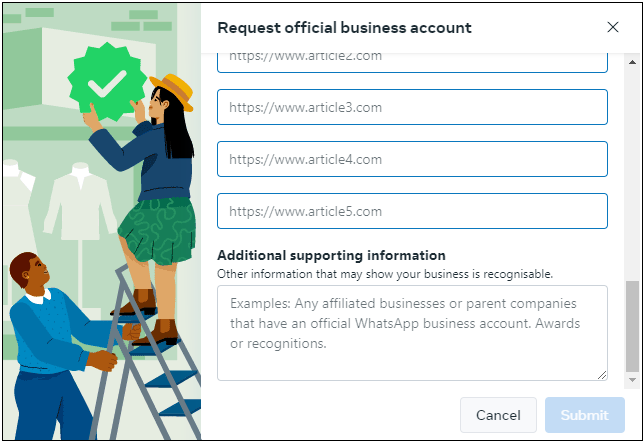
Click on ‘Submit’.
6. Time for Approval.
The META takes 3-7 days to verify and approve the green tick for WhatsApp Business. However, in the event of a failure in the green tick verification process on the META end, the revival process may take up to 45 days.
What if your application fails?
You will get 45 days more to reapply if your submission is rejected. You must take care before reapplying for the green tick.
- Manage website SEO (off-page) for powerful organic links for your brand and get website backlinks.
- Engage more and more campaigns, and utilize WhatsApp API full-fledged.
- Integrate WhatsApp widgets on your website to increase interactions.
By following these steps, businesses can successfully initiate the process of applying the WhatsApp green tick, on the messaging platform.
Authkey support personnel assist you in every step to get you green tick approval.
Read Blog