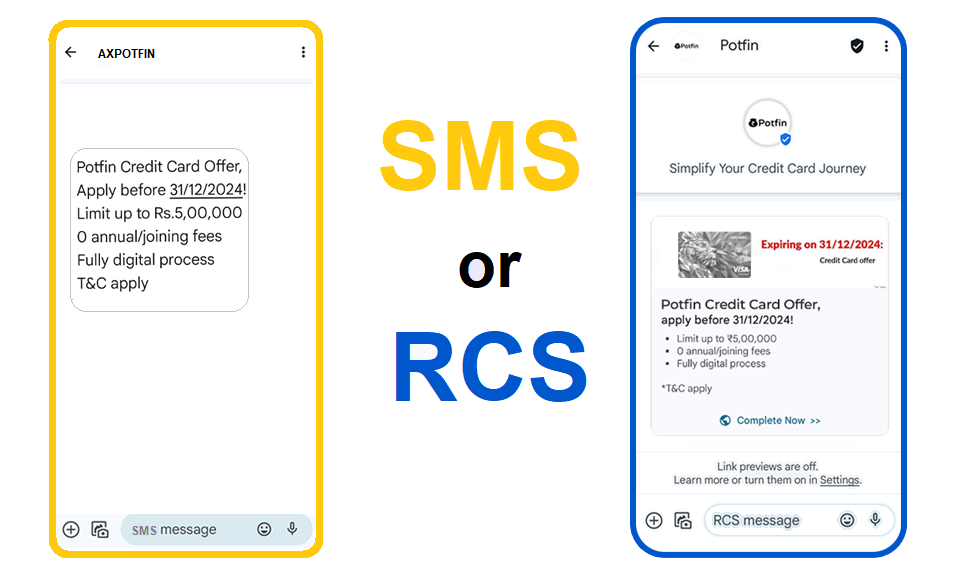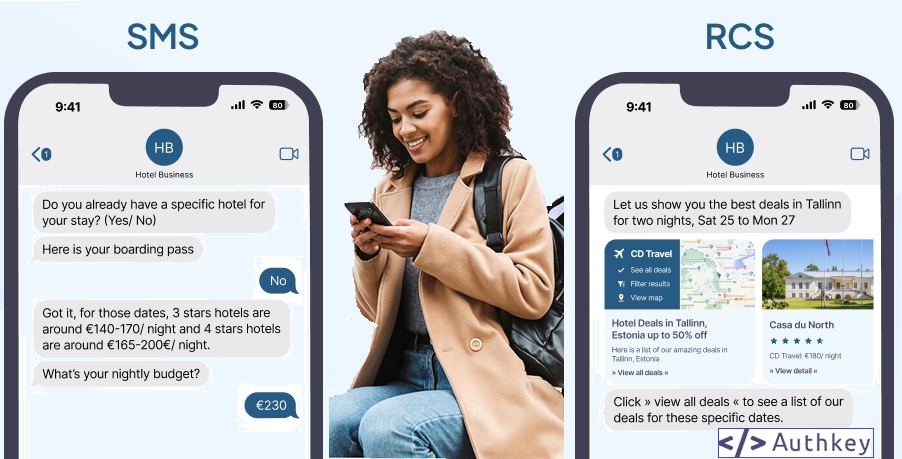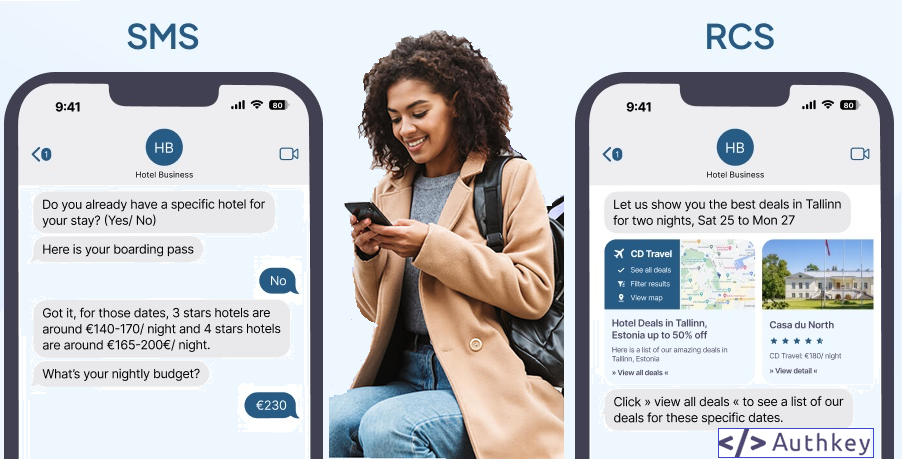
Messaging has become the backbone of customer engagement. Businesses are constantly exploring innovative ways to connect with their customers, and messaging platforms play a key role. For over two decades, SMS (Short Message Service) has been the go-to communication channel for businesses. However, the rise of RCS (Rich Communication Services) is now prompting companies to rethink their messaging strategies.
The question many business owners ask is: What’s the difference between RCS and SMS? Is RCS a better option? Should businesses switch? While SMS offers simplicity and wide reach, RCS introduces a host of features that can enhance customer engagement through rich media, interactivity, and branded experiences. In this blog, we’ll compare RCS vs SMS, highlight their differences, and help you decide which messaging channel best suits your business in 2025.
What is RCS Messaging?
RCS (Rich Communication Services) is an advanced messaging protocol that improves traditional SMS by enabling app-like experiences directly in the native messaging app. RCS allows businesses to send multimedia content, interactive messages, and branded communications without the need for third-party apps like WhatsApp or iMessage. It uses mobile data, LTE, 5G, or Wi-Fi, which makes it a versatile and powerful messaging channel for customer engagement.
RCS operates similarly to WhatsApp, offering capabilities such as media sharing, read receipts, typing indicators, and suggested replies. This makes RCS messaging a significant upgrade over SMS, especially for businesses seeking to deliver a more dynamic, engaging customer experience.
🌟 Standout Features of RCS Messaging
1. Branded Business Identity
RCS allows businesses to display their verified name, logo, and brand colors within the message thread, enhancing brand recognition and trust.
2. Seamless Media Sharing
Unlike SMS, which has strict media limitations, RCS supports high-resolution images, videos, and up to 100MB of files, enabling richer content delivery.
3. Interactive Message Cards
Send interactive, scrollable message cards that include text, images, and buttons. These “rich cards” are perfect for displaying offers, menus, or product listings directly within the message thread.
4. Smart Action Buttons
RCS enables businesses to include smart action buttons like “Buy Now” or “Track Order,” allowing customers to take immediate actions with a single tap.
5. Real-Time Chat Experience
With features such as read receipts, typing indicators, and delivery status updates, RCS provides a more interactive and transparent messaging experience, similar to popular chat apps.
Why Businesses Are Moving from SMS to RCS: Benefits
SMS has served as the primary mobile communication channel for over three decades, but customer expectations are evolving. Here’s why businesses are increasingly adopting RCS:
💡 Go Beyond Text: Engage with Interactive Messaging
RCS offers more than just text—it allows businesses to send rich media, action buttons, and interactive carousels, creating a dynamic, app-like experience that drives customer engagement.
🧠 Sender ID as Branding
RCS enables businesses to send messages from a verified profile with their logo, brand name, and colors, ensuring that customers immediately recognize the brand.
📊 Enhanced Delivery and Engagement
With read receipts, delivery status, and typing indicators, RCS provides more transparency than SMS. This results in quicker responses, better engagement, and higher conversion rates.
💸 Cost-Effectiveness
RCS supports up to 3,072 characters per message, eliminating the need for multiple SMS messages to deliver lengthy content. This can save businesses money, especially when sending detailed information like product catalogs or customer support replies.
📲 Always Delivered: Smart SMS Fallback
While not every user has RCS, Authkey’s intelligent SMS fallback ensures that your message reaches the recipient, even if their device doesn’t support RCS.
What is SMS?
SMS (Short Message Service) is a legacy messaging protocol that has been the standard for mobile communication for over 30 years. It delivers text-based messages of up to 160 characters across cellular networks, making it universally accessible. Although it lacks multimedia support and interactivity, SMS remains the most reliable form of communication, especially in areas with low internet connectivity.
🌟 Standout Features of SMS Messaging
1. Universal Reach
SMS works on all mobile phones, regardless of operating system, app installation, or internet access. It ensures that your message reaches nearly 100% of mobile users globally.
2. High Deliverability & Open Rates
Thanks to its telecom-grade routing, SMS offers delivery rates over 98%, and most messages are read within minutes of receipt.
3. Simple, Lightweight Messaging
SMS is ideal for concise, urgent communication, such as OTPs, reminders, or alerts, without the need for internet access.
4. Reliable Fallback
SMS acts as a fallback when other messaging channels like RCS or WhatsApp aren’t available, ensuring uninterrupted communication.
RCS vs SMS: Key Differences
| Feature | RCS | SMS |
| Device Compatibility | Native on most Android devices; expanding to iOS (iOS 18) | Supported on all mobile devices globally |
| Network | Requires mobile data, LTE, 5G, or Wi-Fi | Works on cellular networks |
| Global Reach | 1.5+ billion Android users, expanding with iOS support | Universal compatibility across all mobile devices |
| Text Capability | Up to 3,072 characters per message | Limited to 160 characters per message |
| Media Support | High-quality images, videos, GIFs, carousels, and files | Plain text only (limited MMS support) |
| Branding & Verification | Verified business profiles with logos and colors | Limited to alphanumeric sender IDs, no brand verification |
| User Experience | Interactive UI with buttons, replies, typing indicators | Basic, one-way messaging |
| Engagement Rates | Up to 90% open rate with rich media | High open rate but lower interaction |
| Fallback to SMS | Seamless fallback when RCS isn’t supported | No fallback mechanism |
Is It Time to Switch from SMS to RCS?
Deciding whether to switch from SMS to RCS depends on various factors like your target audience, engagement strategy, and available resources. Here’s what to consider:
1. Target Audience and Device Compatibility
- SMS: Universally supported by all mobile phones.
- RCS: Best for smartphone users with internet access, though adoption is growing.
2. Enhanced Customer Engagement
- SMS: Ideal for quick, transactional communication.
- RCS: Perfect for businesses looking to deliver rich, interactive, and engaging experiences.
3. Cost-Effectiveness
- SMS: Cost-effective for short messages, but multiple messages may be needed for detailed content.
- RCS: Can be more cost-effective for longer messages or multimedia content.
4. Security and Compliance
- SMS: Less secure with no encryption.
- RCS: Provides end-to-end encryption for secure communication.
5. Multi-Channel Messaging
- SMS: Works universally, ensuring messages are delivered regardless of the recipient’s device.
- RCS: A hybrid approach ensures that RCS messages are delivered to users who support it, while others receive SMS.
Why RCS is the Future of Messaging for Businesses
RCS is rapidly becoming the standard for modern business communication, offering dynamic, rich messaging experiences that surpass SMS. With features like branded sender profiles, multimedia support, and interactivity, RCS allows businesses to connect with their customers in more meaningful ways.
With Authkey’s seamless RCS integration, businesses can unlock the full potential of this new communication channel, improving customer engagement, driving conversions, and staying ahead of the competition.
Conclusion
RCS messaging represents the future of business communication, offering richer, more interactive messaging compared to traditional SMS. As more customers adopt RCS, businesses that transition to this channel will benefit from enhanced engagement, improved customer experiences, and more cost-effective communication. With platforms like Authkey simplifying RCS integration, now is the time to future-proof your messaging strategy and offer your customers the dynamic, secure, and branded messaging they expect.
Is your business ready for RCS? Contact Authkey today and make the transition seamless!