Engaging with customers is crucial for driving sales and building lasting relationships. If you have any questions or need assistance with customer engagement strategies, this blog is for you!
Every business seeks to connect with its users or customers to foster engagement and boost sales.
The WhatsApp Business API meets this requirement by enabling seamless connections with your global audience. With WhatsApp’s ubiquitous presence worldwide, businesses can extend their reach anytime, anywhere, and at any scale, meeting users where they are most active – on WhatsApp.
In this article, we talk about all the aspects of WhatsApp API and its benefits. By the end of this, you’ll have all the information you need to enhance your customer engagement strategy!
So, let’s learn more about what the WhatsApp Business API is.
Let’s Talk About WhatsApp API
If you run a large Business and want to connect with a large audience, you may not consider using WhatsApp but the WhatsApp API is the right approach. This is because you probably use WhatsApp daily for personal communication. You might think about how it could be helpful for your business. Well, no more wonder! We will explain everything about the WhatsApp API.

What is WhatsApp Business API?
WhatsApp Business API is a game-changing programmable interface designed for medium to large businesses to connect with multiple customers at scale. It was launched by Facebook (META) in 2018, it allows businesses to send and receive unlimited messages to and from a global audience.
More precisely in technical terms, WhatsApp API is an application programmable interface that provides direct backend connectivity to the META system. This allows businesses to send and receive WhatsApp messages at any time. Instead of relying on a third-party app or software, businesses can integrate WhatsApp messaging directly into their own software systems.

If you’re aiming to maximize your WhatsApp marketing efforts, the WhatsApp Business API is your go-to solution! By linking your WhatsApp Business account (WABA) with an official WhatsApp Marketing platform like Authkey, you can unlock a range of powerful features:
1. Broadcast to Unlimited Users? : Reach out to an unlimited number of users on WhatsApp with your promotional messages! ?✨
2. Automate Notifications? : Simplify your communication process by setting up automated notifications on WhatsApp. Integrate with other platforms for seamless messaging! ??
3. Verified Green Tick✅: Boost your business credibility with a WhatsApp Green Tick Verification, showing users your official business status! ?✔️
4. Live Human Chat Support?: Provide personalized live chat support to users on any device, ensuring exceptional customer service and satisfaction! ???
5. Integrate Chatbots?: Enhance your communication strategy by integrating WhatsApp chatbots! Automate support and sales processes, saving valuable time and resources! ??
6. Retargeting Broadcast Campaigns?: Re-engage with users through retargeting broadcast campaigns, amplifying your marketing efforts and boosting conversion rates! ??
You might wonder, why bother with the WhatsApp API and pay for messages when you can use the WhatsApp Business App for free? Here’s why:
Why Should Business need to choose WhatsApp API?
Is it the right time to take your business marketing and customer support to WhatsApp?
Indeed, most major corporations and many small and medium-sized businesses have started WhatsApp messaging as their primary means of sending texts, with SMS as a secondary option.
Successful communication with customers is vital for business triumph. Here’s how integrating the WhatsApp Business API could revolutionize your approach:
- Global User Base: WhatsApp boasts over 3.031 billion monthly active users, making it a top messaging platform worldwide.
- High Engagement Rates: WhatsApp messages enjoy a 98% open rate and a 45-60% click-through rate far surpassing traditional email marketing.
- Daily Usage: The average user opens WhatsApp 23 times a day ⏰, providing frequent opportunities for businesses to engage with customers.
- Rapid Response Time ⚡: With automated responses, businesses can address customer inquiries swiftly, leading to faster resolutions and happier customers.
- Multi-Device Support: Manage customer interactions efficiently with live chat support available on multiple devices.
- Rich Media Capabilities: Send images, videos, documents, and interactive messages to enhance customer engagement and experience.
- Personalized Communication: The API supports personalized messages and automated notifications, such as order confirmations, shipping updates, and appointment reminders.
- Global Reach: Reach customers in over 180 countries, connecting with a global audience effortlessly.
- Security: Enjoy secure communication with end-to-end encryption, protecting customer data, and building trust.
These figures highlight the importance of WhatsApp Business API for SMBs. The figures of statistics can easily tell how the WhatsApp API can greatly improve customer communication and drive business growth!✨
Now that you have a comprehensive understanding of WhatsApp Business API, let’s dive into the key differences between WhatsApp, WhatsApp Business, and WhatsApp Business API in the next section.
Difference between WhatsApp, WhatsApp Business & WhatsApp Business API
Initially, WhatsApp was primarily used for personal conversations and sharing rich media. However, in January 2018, Meta introduced the WhatsApp Business application specifically for SMB communication. Shortly after, in August 2018, Meta launched the API for WhatsApp.
So, there are three main ways We can utilize WhatsApp:
1. WhatsApp
2. WhatsApp Business
3. WhatsApp Business API
The key difference between WhatsApp, WhatsApp Business, and WhatsApp Business API lies in their functionalities and target users:
1. WhatsApp: It’s a messaging platform primarily designed for personal use. It allows individuals to communicate with friends, family, and groups through text, voice, and video messages.
2. WhatsApp Business: This version of WhatsApp is tailored for SMBs. It includes features like business profiles, messaging tools for customer communication, automated responses, and the ability to create a business catalog.
3. WhatsApp Business API: The API (Application Programming Interface) is designed for medium to large enterprises. It offers more advanced features and customization options for integrating WhatsApp messaging into existing business systems and applications. It enables businesses to send and receive messages at scale, automate interactions, and manage customer communications more efficiently.
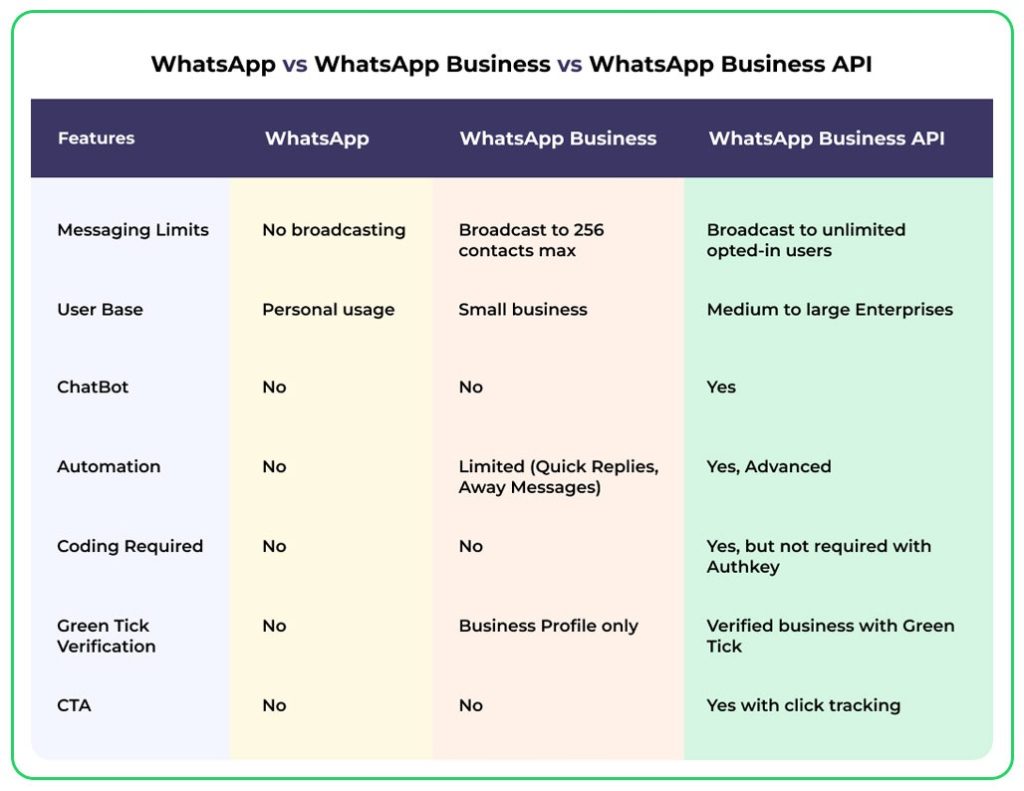
Certainly! Here’s a comparison table highlighting the key differences between WhatsApp, WhatsApp Business App, and WhatsApp API:
| Feature | WhatsApp Business App | WhatsApp Business API | |
| Purpose | Personal communication | Small business communication | Medium to large business communication |
| User Base | Individual users (personal usage) | Small business owners | Medium to large enterprises |
| Display Name | No | No | Yes |
| Business Profile | No | Yes | Yes |
| Messaging Limits | No broadcasting | Broadcast to 256 contacts max | Broadcast to unlimited opted-in users |
| APIs | No | No | Yes |
| Automation | No | Limited (Quick Replies, Away Messages) | Advanced (Automated messaging, chatbots) |
| Integration | No | No | Extensive (CRM, e-commerce platforms) |
| Coding Required | No | No | Yes, but not required with Authkey |
| Interactive Messages with CTA | No | No | Yes |
| Green Tick Verification | No | Business Profile | Verified business with Green Tick |
| Multi-device Support | No | Yes (limited) | Yes (unlimited devices) |
| ChatBot | No | No | Yes |
| Autoreply | No | Yes, only with the welcome default template | Yes, customized auto-replies |
| Team Inbox | No | No | Yes – multi-agents |
| Analytics | No | Basic (Message statistics) | Advanced (Detailed analytics and insights) |
| Personalization | No | Yes (Catalog, Business profile) | Yes (Custom messaging, interactive messages) |
| API Access | Not applicable | No | Yes |
| Scalability | Not applicable | Limited | Highly scalable |
| Cost | Free | Free | Paid (per message/interaction) |
| Available through | Available on Playstore | Available on Playstore | Through Meta, BSPs, and TSPs – Authkey |
This table provides a clear overview of the key differences between WhatsApp, WhatsApp Business App, and WhatsApp Business API.
How to get WhatsApp for business?
Obtaining the free WhatsApp API involves several steps, including registering with an official Business Solution Provider (BSP) like Authkey and setting up your API account directly from Meta. Here’s a detailed guide to help you through the process:
1. Directly from Meta
The WhatsApp Business API, developed by Meta (formerly Facebook), is a powerful tool for businesses to connect with their customers at scale. You can directly get it from the Meta/Facebook. But getting direct WhatsApp API doesn’t offer you the user interface. We discussed some of the demerits below.
The downsides of Getting WhatsApp API Directly from Meta are:
- The process of verifying your business can be time-consuming and requires submitting various official documents.
- Technical Integration: Integrating the API directly requires a significant level of technical expertise. Businesses may need to hire developers or technical consultants to handle the integration.
- Unlike the WhatsApp Business App, the API does not come with a built-in user interface. Businesses need to develop their own interface or use third-party tools to manage conversations.
- The API is designed for medium to large enterprises with high messaging volumes. Small businesses may find it overkill for their needs and might prefer the WhatsApp Business App, which is easier to set up and use.
- The API itself does not provide detailed analytics. Businesses need to develop their own analytics tools or integrate with third-party solutions to track performance and metrics.
- Some features available in the WhatsApp Business App, such as catalogs and quick replies, may require additional development work to implement with the API.
- Ongoing support and maintenance are needed to keep the API integration running smoothly. This includes handling updates, troubleshooting issues, and ensuring security.
2. From a BSP like Authkey
Businesses can choose Authkey as a TSP partner to get hassle-free WhatsApp API onboarding. Steps to Get WhatsApp Business API for Your Business.
- Authkey is an authorized partner of Meta that provides access to the API.
- Create an account at Authkey with a simple signup process.
- You need to have a Facebook Business Manager account to link with your WhatsApp Business account. If you don’t have a Facebook Business Manager account, create one here.
- To use the WhatsApp API, your business must be verified. Submit the necessary documents and business details to your Facebook business account for verification.
- Once your business is verified, apply for API access through Authkey. The Authkey will guide you through the application process, including providing necessary information like your business name, contact details, and use case.
- After your application is approved, the Authkey will provide you with API endpoints and credentials.
If you’re not confident in handling the entire process of applying the WhatsApp API yourself, Authkey can take care of it for you. Simply sign up at Authkey and fill out the WhatsApp onboarding form. An experienced executive will then process your WhatsApp Business API application promptly.
To use the WhatsApp Business API, you need Meta’s approval. However, if you sign up with Authkey, we’ll handle the entire approval process for you. From documentation to integration, we take care of everything. The API is perfect for medium to large businesses with high messaging volumes and complex communication needs. You can also get access directly through Meta, but this route requires technical expertise and is time-consuming.

How to Start the WhatsApp Business Onboarding Process?
Are you looking to onboard the WhatsApp Business API for customer conversations and automation? Authkey is the perfect tool for these operations! Authkey offers a wide range of features to streamline your communication with customers. Here’s how you can easily onboard the advanced WhatsApp Business API.
Creating an account on Authkey’s website is a straightforward process where you can start by filing the details of your business.
Before you can start using the WhatsApp Business API, there are several prerequisites you need to meet. Here’s a detailed list to ensure a smooth onboarding process:
Phone Number: Obtain a fresh phone number that is not being used for personal WhatsApp. This number will be used exclusively for your WhatsApp Business API.
Website: Ensure your company name is mentioned in the footer of your website pages. This will ease the verification process for the META team.
Verified Facebook Business Manager Account: You need a verified Facebook Business Manager account. This ensures that your business is legitimate and eligible to use the WhatsApp Business API.
Business Information: Provide accurate business information, including your business name, address, and contact details, to complete the verification process.
Create a WhatsApp Business Account (WABA)
Creating a WhatsApp Business Account (WABA) is an essential step to start using the WhatsApp Business API. Here’s a step-by-step guide to help you through the process:
Access the Meta Business Portal: Authkey’s WhatsApp Onboarding Link
- Login with the same credentials you have used in your Facebook business manager Account.
- Fill in Business Details: Enter all required business details, including your name, address, and contact information relates to business documents. Ensure this information matches what you provided during the Facebook Business Manager verification.
Verify Your Business
- Verification Process: Follow the prompts to complete the verification process. This may involve providing additional business documents or information to Meta.
- Phone Number Verification: Verify the phone number you will use for your WhatsApp Business Account. This number should be unique and not previously used for personal WhatsApp.
- Submit: Review all the information and click “Submit” to create your WhatsApp Business Account.
Learn: How to apply for the free WhatsApp Business API? Includes creating WABA Accounts with screenshots.
