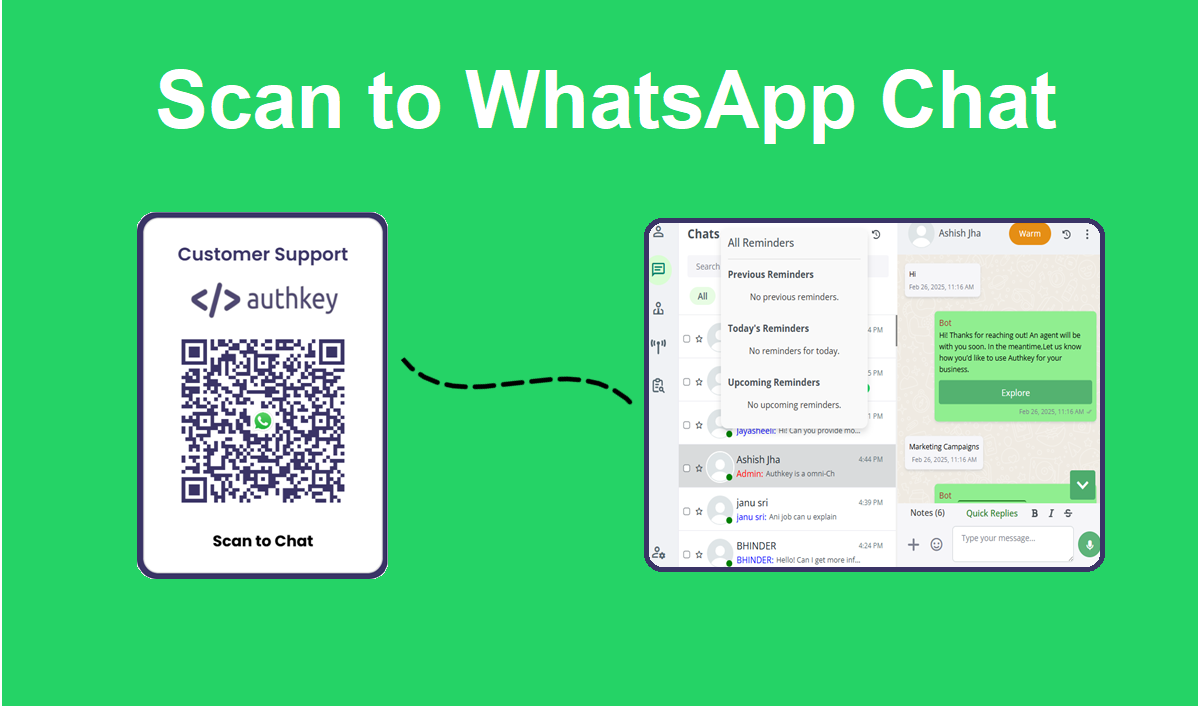
As technology continues to accelerate, instant messaging isn’t just a convenience, it’s the default way people communicate. Whether it’s for product inquiries, service requests, or appointment bookings, users expect businesses to be available now, and on platforms they already use like WhatsApp.
But what happens when a potential customer comes across your brand offline? At a store, an event, or even on product packaging? The interest is there but the opportunity to convert it into a conversation often slips through the cracks.
That’s where a WhatsApp QR Widget comes in. By combining the familiarity of QR codes with the power of WhatsApp, businesses can instantly turn physical touchpoints into direct messaging channels. No more missed leads. No more delays. Just scan and start chatting right when the customer is most interested.
What is a WhatsApp QR Widget?
A WhatsApp QR Widget by Authkey is a powerful scan to chat tool that transforms any offline touchpoint like a poster, product, or flyer into a direct line to your WhatsApp inbox. It’s a scannable QR code that instantly opens a WhatsApp chat with your business, complete with a pre-filled message, helping you start conversations instantly without any friction.

How Does It Work?
When someone scans the QR code using their smartphone camera, it automatically launches WhatsApp with your business number and an optional pre-filled message (like “Hi, I’m interested in your product!”). The user simply taps “send”—and the conversation begins.
How to Create a WhatsApp QR Widget with Authkey
Setting up a WhatsApp QR Widget with Authkey is fast, easy, and doesn’t require any technical skills. In just a few steps, you can capture leads from your offline touchpoints and start engaging them on WhatsApp in real-time.
Steps to Create Your WhatsApp QR Widget
1. Sign Up for an Authkey Account
Create your free account at Authkey.io to access WhatsApp Widget and tools.
2. Complete WhatsApp Business API Onboarding
The WhatsApp QR Widget works on top of the official WhatsApp Business API. To enable this, you’ll need to complete the onboarding process.
Authkey provides a fully guided and embedded onboarding flow inside your dashboard. You don’t need to worry about approvals, verifications, or complex documentation. We’ll walk you through each step.
Follow: Step by Step process to Onboard official WhatsApp Business API.
Once completed, your business will be connected to the WhatsApp Business API—ready to use the QR widget and start chatting with customers.
3. Set Up and Customize Your WhatsApp Chat Widget
Customize your widget by adding your WhatsApp Business API number, headline, description, welcome message, and brand logo. Use Authkey’s dashboard to instantly generate a branded QR code ready for offline use.
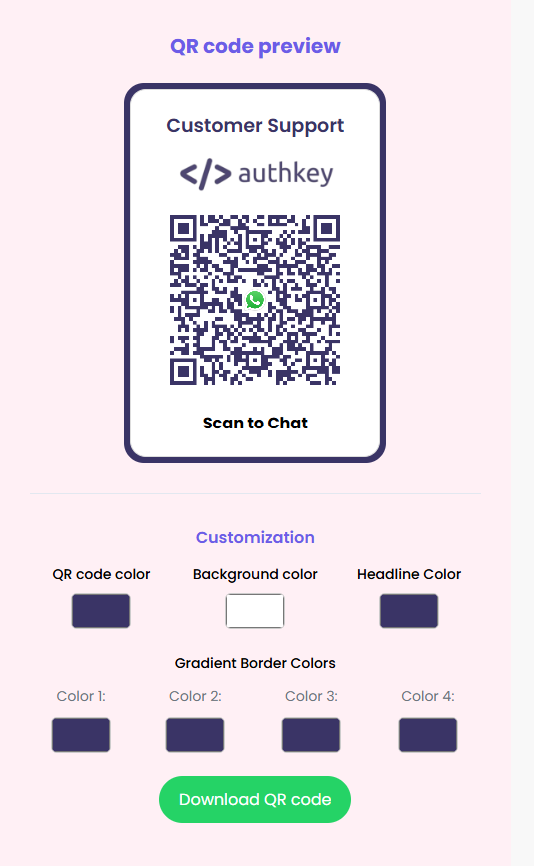
4. Download and Use the WhatsApp QR Code
Once your widget is set up, generate a unique WhatsApp QR Code. Print and use it.
When customers scan the QR code, it instantly opens a WhatsApp chat with your business.
5. Manage Leads with WhatsApp CRM
All chats are captured in Authkey’s built-in WhatsApp CRM to reply and respond.
How It’s Better Than Regular QR Codes?
| Feature | Regular QR Code | WhatsApp QR Widget by Authkey |
| End Action | Opens URL or text | Opens WhatsApp chat with context |
| Personalization | Static | Dynamic with pre-filled messages |
| Automation | No | Yes (auto-replies, chatbot flows) |
| Lead Tracking | Manual | Built-in WhatsApp CRM with advanced Analytics |
| Fallback | No | Multi-channel fallback (SMS, Email) |
With Authkey, your QR widget is more than just a code — it’s a smart, trackable, conversion-ready entry point into your WhatsApp sales and support channels.
Where Can You Use WhatsApp QR Widgets?
WhatsApp QR Widgets by Authkey turn physical touchpoints into instant, measurable conversations. Whether it’s a poster on a retail shelf or a takeaway box, these scannable codes help you engage customers right where they are with zero friction.
Here’s how different industries are using them to drive leads and support through WhatsApp:
Retail Stores
Posters, checkout counters, or product displays can feature WhatsApp QR codes to invite customers into a conversation. Answer product questions, offer instant deals, or help with in-store navigation — all via chat.
Product Packaging
Turn your packaging into a service channel. Add QR codes on boxes, inserts, or manuals to share how-to videos, handle post-purchase support, or collect feedback directly in WhatsApp.
Events & Trade Shows
Display WhatsApp QR codes on booths, banners, or staff badges so visitors can instantly chat, ask questions, or register interest — without filling out forms or taking brochures.
Print Marketing
Print ads often get ignored due to a lack of instant engagement. Add a WhatsApp QR to flyers, brochures, or newspaper ads and give your audience a simple way to connect and convert.
Business Cards
Upgrade your networking. Instead of email overload, let your contacts scan and start a WhatsApp chat right away. Great for follow-ups, meeting reminders, and relationship building.
Restaurants & Cafes
From table tents to takeaway bags, WhatsApp QR Widgets make it easy for diners to access menus, place orders, give feedback, or resolve issues — instantly.
With Authkey’s no-code platform, creating, customizing, and tracking WhatsApp QR Widgets takes just minutes. This is a smart, low-effort way to bridge your offline efforts with real-time digital engagement.
Key Benefits of Using a WhatsApp QR Widget
Authkey’s WhatsApp QR Widget helps businesses unlock the true potential of offline marketing by making it interactive, measurable, and conversion-focused. Here’s how:
Real-Time Engagement from Physical Touchpoints
Turn posters, packaging, menus, and brochures into instant conversation starters. No delays, no friction — just direct, real-time communication via WhatsApp.
No Forms, No Apps — Just Scan and Chat
Forget clunky forms or third-party apps. A single scan opens WhatsApp with your business chat, pre-filled and ready to go. It’s seamless for the user and effortless for your team.
Higher Lead Conversion from Offline Interactions
People are more likely to engage when the effort is minimal. WhatsApp QR Widgets eliminate barriers, making it easy for interested customers to take action on the spot — leading to better conversion rates.
Personalized Conversations with Pre-Filled Messages
Craft tailored welcome messages based on context — like location, campaign, or product — to provide a more human, helpful experience right from the first message.
Universal Compatibility
Whether it’s Android, iOS, or WhatsApp Web, your QR widget just works. No tech hurdles. Every customer can connect using the platform they’re already on.
Enhanced Customer Experience with Instant Support
From queries to complaints to compliments — customers want answers fast. WhatsApp QR Widgets make it simple for them to reach you immediately, improving satisfaction and trust.
Authkey makes it easy to create and deploy these widgets with no-code setup, dynamic message personalization, and built-in CRM tracking. It’s the smart way to bring your offline efforts into your real-time WhatsApp funnel.
How Authkey’s WhatsApp QR Widget Stands Out?
Not all QR code solutions are created equal. Authkey’s WhatsApp QR Widget is designed to be powerful, flexible, and built for modern businesses that need more than just a static code.
No-Code Generation – Create and Print in Seconds
No developers needed. With Authkey’s user-friendly dashboard, you can generate a fully functional WhatsApp QR widget with just a few clicks — ready to embed on print, packaging, or POS material instantly.
Dynamic Messaging for Personalized Campaigns
Customize your pre-filled WhatsApp messages per campaign, product, or location. Whether it’s a promotion or a customer support touchpoint, every QR scan can initiate a highly relevant, contextual chat.
CRM Integration to Track Every Lead
Authkey’s built-in CRM captures every interaction — including source, timestamp, and customer details. Know which QR code worked best and follow up with leads more effectively.
24/7 Auto-Replies and Chatbot Flows
Ensure customers are never left hanging. Even when your team is offline, Authkey supports auto-replies and intelligent chatbot flows to keep the conversation going and maintain engagement.
Fallback to SMS or Email
If WhatsApp is unavailable or the user doesn’t complete the action, Authkey’s multi-channel fallback kicks in — switching to SMS or Email to ensure your message always reaches the customer.
With Authkey’s advanced QR solution, you’re not just giving users a way to contact you — you’re creating a seamless, trackable, and always-on lead generation engine from offline interactions.
Use Cases by Industry
The WhatsApp QR Widget by Authkey isn’t limited to one type of business — it’s a versatile solution that can power real-time conversations across industries. Here’s how different sectors are using it to drive engagement and simplify customer communication:
Retail: Customer Support, Promotions & Feedback
Place WhatsApp QR widgets on product shelves, billing counters, or receipts to instantly connect customers with your team. Let shoppers ask questions, redeem offers, or leave feedback — all through a simple scan.
Healthcare: Appointment Booking & FAQs
Enable patients to scan a QR code at the reception or on printed flyers to instantly start a WhatsApp chat. Handle appointment requests, answer FAQs, or share digital health resources — securely and quickly.
Education: Admission Queries & Course Support
Place QR codes in brochures, banners, or student kits. Prospective students or parents can instantly chat with the admissions team for course details, application steps, or campus visits — no need to call or fill out forms.
Hospitality & Dining: Menu Access & Order Queries
Put WhatsApp QR widgets on table tents, takeaway packaging, or hotel room menus. Guests can scan to view digital menus, place orders, ask about ingredients, or share feedback — with no app downloads.
Events: RSVP, Lead Capture & Attendee Chat
From trade show booths to seminar entrances, add a WhatsApp QR code that attendees can scan to RSVP, ask questions, or receive updates. It’s an easy way to collect leads and stay connected during and after the event.
Each industry can tap into WhatsApp’s familiarity and instant nature to build more trust, faster interactions, and better offline-to-online conversions — all powered by Authkey.
Tips to Maximize QR Engagement
Creating a WhatsApp QR Widget is just the first step; the real impact comes from how strategically you place and promote it. One of the most important factors is placement. Ensure your QR codes are positioned in high-visibility areas like eye-level displays, checkout counters, or entrance walls. In retail stores, placing them near product shelves or customer service desks can trigger instant queries. Restaurants and cafes can use table tents or takeaway packaging, while events can place them on lanyards, booths, or entry gates.
Equally important is the call-to-action (CTA). A plain QR code without context can easily be ignored. Instead, pair it with strong, friendly CTAs such as “Scan to Chat”, “Got Questions? WhatsApp Us Instantly”, or “Scan for 24/7 Support”. This simple prompt significantly increases the likelihood that someone will engage with your brand.
To understand what’s working, use UTM parameters when generating your QR codes through Authkey. This allows you to track the performance of each widget—like which campaign, location, or time of day brought in the most leads. With Authkey’s built-in analytics, you can measure scans, click-throughs, and chat conversions with full context. This data is invaluable for optimizing future offline campaigns.
Finally, don’t underestimate the power of incentives. Encouraging users to scan by offering small perks like “Get 10% Off”, “Claim Your Free Sample”, or “Unlock an Exclusive WhatsApp Menu” can boost engagement dramatically. These little nudges not only increase interaction but also make the experience feel rewarding and personalized.
When used smartly, WhatsApp QR Widgets can bridge the offline-to-online gap seamlessly—creating an instant, engaging, and trackable customer journey from physical touchpoints to WhatsApp conversations.
Conclusion
In an age where customers expect instant communication, WhatsApp QR Widgets offer a powerful way to connect offline interactions with real-time online engagement. Whether it’s a customer browsing in your store, attending your event, or reading your flyer, a simple scan can open a personalized WhatsApp chat—no forms, no downloads, just instant support.
By turning physical footfall into a digital funnel, businesses can unlock higher conversions, better customer experiences, and measurable ROI from their offline campaigns. And with tools like Authkey’s WhatsApp QR Widget, creating and managing these experiences is effortless—no code, no complexity, just results.
Ready to see it in action?
Try Authkey’s QR widget today with a free trial
Book a quick demo to see how it can fit into your business.