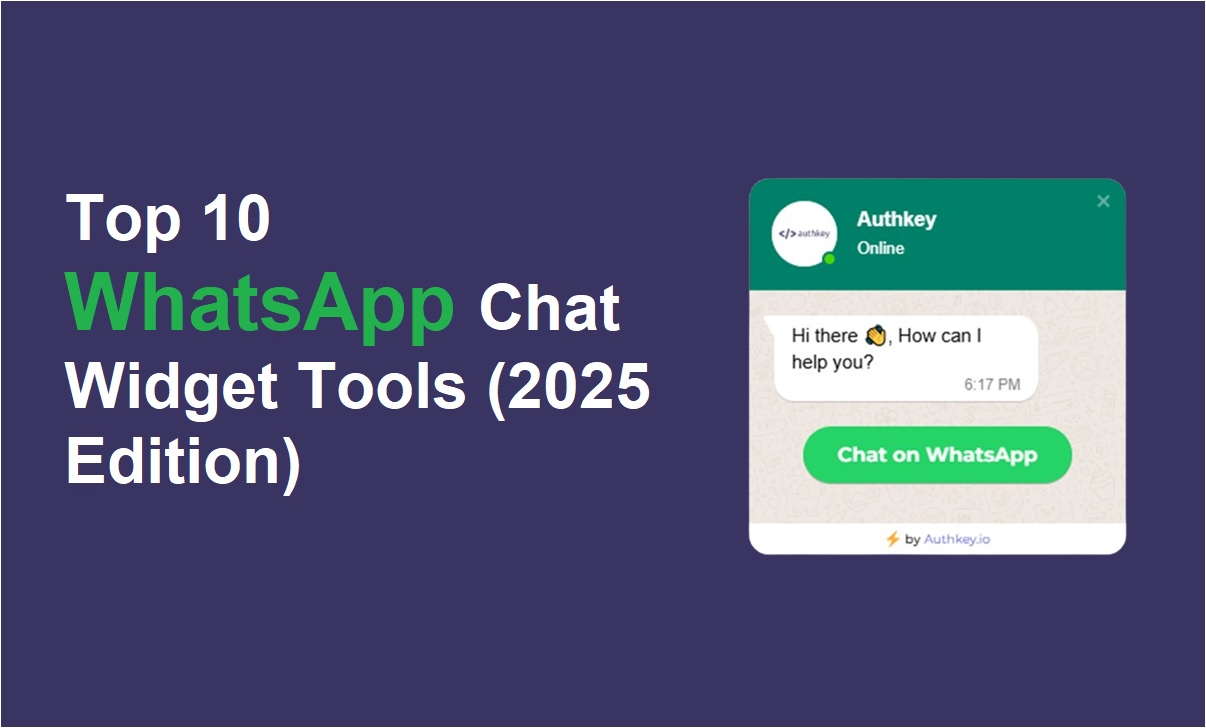
In the Business world of 2025, your website has only seconds to capture a visitor’s attention. The difference between a casual visit and a qualified lead often comes down to one thing: real-time engagement. If a user lands on your site with a question and doesn’t get an answer instantly, they’ll likely leave—and your competitor will win that lead.
That’s why businesses are moving away from passive contact forms and shifting toward WhatsApp Chat Widgets. These tools enable instant, personalized communication through an app users already trust and use daily. No long forms. No waiting. Just tap and chat.
In this blog, we’ll explore the top 10 WhatsApp Chat Widget tools for 2025—covering platforms that not only allow real-time chat but also offer automation, CRM syncing, lead segmentation, and mobile-first experiences. Whether you’re a startup or scaling enterprise, this list will help you choose the right tool to turn more visitors into conversions—instantly.
What is a WhatsApp Chat Widget?
A WhatsApp Chat Widget is a clickable button or floating chat icon placed on your website that instantly connects visitors to your business via WhatsApp. Instead of filling out forms or waiting for email replies, users can simply click the widget and start a conversation on WhatsApp—an app they already use every day.
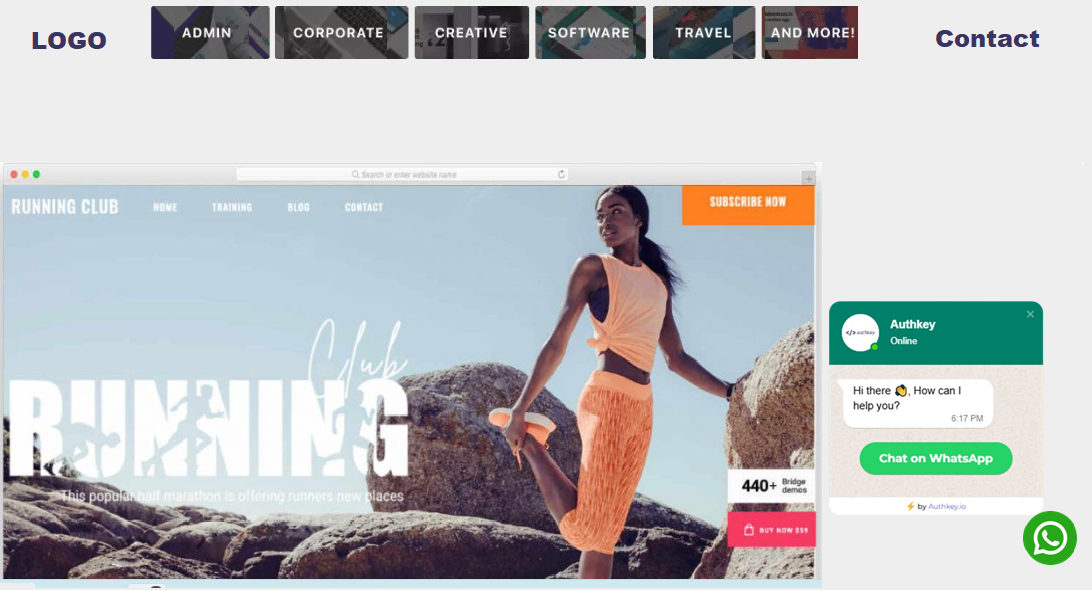
How does it work?
It’s simple:
- A visitor lands on your website.
- They see the WhatsApp icon or “Chat with Us” button.
- With one tap, they’re redirected to WhatsApp (on web or mobile) with a pre-filled message or direct access to your business number.
- The conversation starts instantly—without friction or delay.
Most widgets also allow businesses to set custom greetings, route chats to specific agents, or even collect basic info before the chat starts.
Use Case Example
Let’s say a potential customer is browsing your pricing page and has a quick question. Instead of bouncing away or searching for your email, they click the WhatsApp widget, ask their question, and get an instant response—keeping them engaged and moving toward conversion.
Benefits Over Traditional Live Chat or Popups
- Familiarity: Users already trust and use WhatsApp—no learning curve or logins.
- Real-time, Mobile-First: Chats continue even if they leave your site, unlike browser-based live chats.
- Higher Engagement: Visitors are more likely to interact on WhatsApp than submit forms or deal with intrusive popups.
- Automation-Ready: WhatsApp widgets can integrate with CRMs, chatbots, and auto-replies—ensuring leads are captured even after hours.
- Better Follow-up: Unlike live chat, you can re-engage users later on WhatsApp, where they’re more likely to see your message.
In short, a WhatsApp Chat Widget turns your static website into a live communication channel—boosting engagement, leads, and conversions.
Key Features to Look For in a WhatsApp Chat Widget
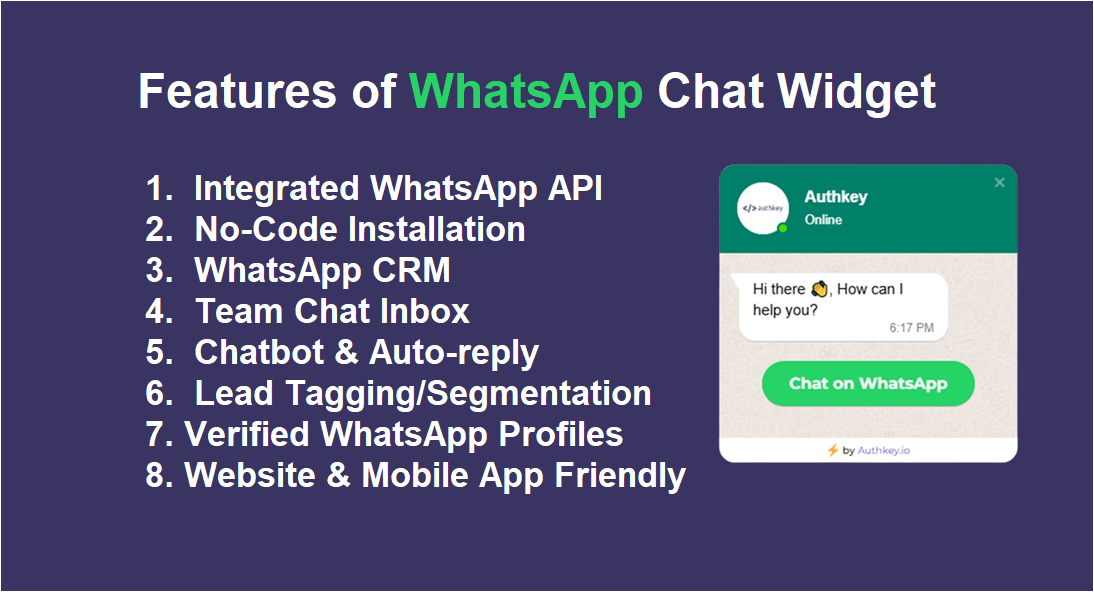
Not all WhatsApp chat widgets are created equal. To truly turn website traffic into conversations and leads, your widget should go beyond just a basic click-to-chat button. Here are the must-have features to consider when choosing the right WhatsApp widget for your business:
No-Code Installation
The best tools offer a plug-and-play widget that requires no developer support. Just copy and paste a snippet into your website’s header or use an integration plugin—go live in minutes.
WhatsApp API or Number Linking
A solid widget should let you link either:
- Your WhatsApp Business App number for basic use, or
- A WhatsApp Cloud API for advanced use with automation, CRM, and chatbot integration.
CRM or Team Inbox
Managing leads from multiple agents or teams? Choose a widget that includes:
- A shared team inbox
- Lead assignment
- Role-based access
This helps streamline conversations and ensures no lead is missed.
Auto-Replies and Chatbot Flows
Even when you’re offline, your widget should keep working. Auto-replies and pre-built chatbot flows help capture visitor interest, answer FAQs, and collect details like name, email, or product interest—automatically.
Lead Tagging and Segmentation
Smart widgets allow you to tag leads as hot, warm, or cold or based on user interest (e.g., “Demo Request,” “Support,” “Pricing”). This segmentation helps your team prioritize follow-ups and personalize engagement.
Mobile Responsiveness
Your website is likely getting most of its traffic from mobile. Ensure your widget is fully responsive, loads fast, and supports a seamless WhatsApp experience on mobile devices.
Verified Business Profiles
If you’re using the WhatsApp API, check if the platform supports green tick verification. A verified badge builds instant trust and credibility among visitors—especially for first-time buyers.
Pro Tip: Choose a widget that also offers fallback support like SMS or email if WhatsApp is not available for a user.
Top 10 WhatsApp Chat Widget Tools (2025 Edition)
Table of Contents
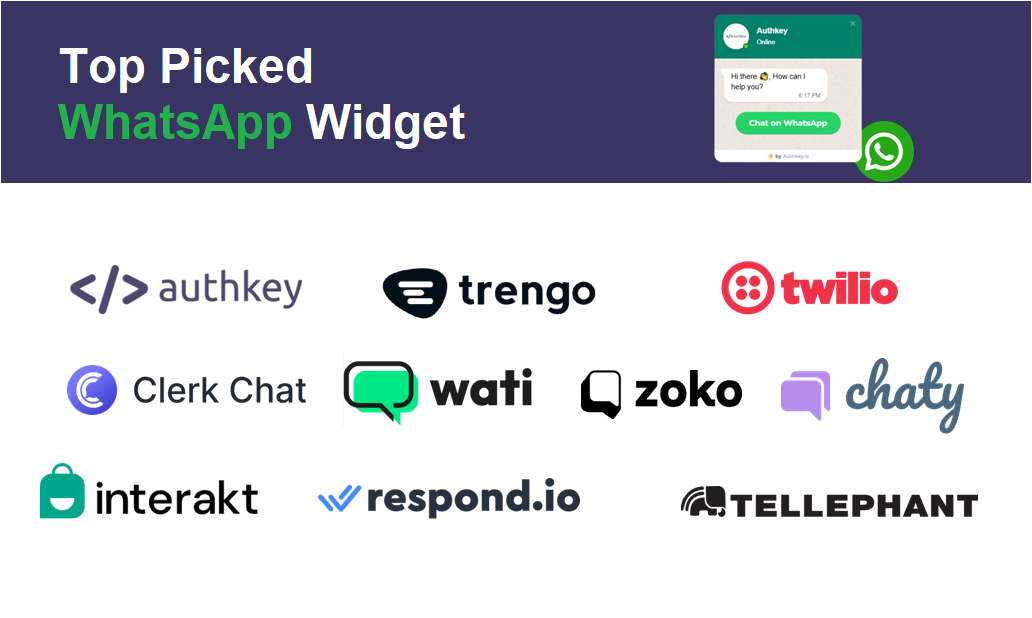
1. Authkey.io
Best For:
Startups, SMBs, agencies, ecommerce brands, retail businesses, and tech-savvy enterprises that need a fast, reliable, and scalable solution to engage website visitors instantly and manage leads via WhatsApp.
Key Features
No-Code Installation:
Authkey’s WhatsApp Chat Widget can be added to any website with zero development effort. Simply copy and paste a small code snippet to activate the widget. Whether you’re using HTML, WordPress, Shopify, or any other CMS—installation is quick and seamless.
Direct WhatsApp Integration:
Link the widget with your WhatsApp Business number or WhatsApp Business API to start receiving real-time chats directly in your WhatsApp inbox or team dashboard.
Built-in WhatsApp CRM:
Capture every lead that starts a WhatsApp conversation through your website. Leads are automatically logged into Authkey’s built-in WhatsApp CRM, where your team can tag, follow up, and manage chats from a shared team inbox.
Lead Tagging & Segmentation:
Classify leads as hot, warm, or cold based on interaction levels. This helps your sales team prioritize and personalize follow-ups for faster conversions.
Automation Tools:
Use smart chatbot flows, FAQs, auto-replies, and pre-filled user input fields to keep the conversation going, even when your team is offline. Great for capturing information like name, email, and product interest 24/7.
Contact Sync & History:
Every visitor interaction is stored in the CRM, allowing your team to view past messages, filter by tags, and never lose context—no matter which team member replies.
Verified Business Support:
Authkey supports businesses applying for the official green tick badge on WhatsApp, which boosts credibility and trust when interacting with potential customers.
Mobile-First & Responsive:
With most web traffic coming from smartphones, the widget is built to be lightning-fast and responsive on mobile devices, offering users a smooth, app-like experience.
Multi-Channel Messaging Support:
In addition to WhatsApp, Authkey allows you to engage customers through SMS, Voice, Email, RCS, and even True caller Messaging—providing unmatched communication reach.
Analytics Dashboard:
Track message open rates, response times, agent performance, and campaign success directly from the Authkey dashboard.
Wide Compatibility:
Integrates easily with landing pages, e-commerce platforms, campaign pages, and service-based websites without disrupting the user experience.
If you’re looking to turn casual web traffic into qualified WhatsApp leads and manage them in one unified platform—Authkey’s WhatsApp Chat Widget is an ideal all-in-one solution.
Pricing:
- Trial Plan-available
- WhatsApp messaging Plan Applicable as Pricing
- WhatsApp Business API access included
Integration Support:
- No-code website integration
- Works on any HTML or CMS-based website (WordPress, Shopify, etc.)
- Supports CRM integrations and webhook automation
Pros:
- Designed for lead generation and conversions, not just messaging
- Includes a built-in CRM with segmentation and smart filters
- Full automation even when your team is offline
- Indian support and compliance (DLT + Verified WhatsApp)
Website: https://authkey.io/whatsapp-widget
2. Wati
Best For:
SMBs, mid-sized businesses, and sales-driven teams looking for a powerful WhatsApp automation and customer support tool with collaborative features.
Key Features
No-Code Widget Setup:
WATI offers an easy-to-deploy WhatsApp chat widget that can be embedded on any website without technical knowledge. The widget directs users to your official WhatsApp Business account for immediate interaction.
WhatsApp API-Based Messaging:
Built on the official WhatsApp Business API, WATI allows businesses to send and receive messages at scale with compliance and reliability.
Shared Team Inbox:
Manage all incoming WhatsApp conversations from a centralized dashboard. Multiple team members can collaborate, assign chats, leave internal notes, and tag customers—ideal for sales and support workflows.
Automation & Chatbots:
Create custom chatbot flows using WATI’s drag-and-drop builder. Set up greeting messages, menu-based navigation, and auto-replies to qualify leads even when your team is offline.
Contact Segmentation & Labels:
Organize leads using tags, filters, and segmentation rules based on user behavior, location, or chat history. Helps in sending personalized messages or retargeting campaigns.
CRM Integration:
Seamlessly integrates with popular CRMs like HubSpot, Zoho, and Google Sheets, making lead tracking and pipeline management much easier.
Analytics Dashboard:
Track message open rates, response times, agent performance, and campaign success directly from the WATI dashboard.
Optimized for Mobile:
WATI’s widget is responsive and offers smooth mobile performance, aligning with mobile-first visitor behavior.
Pricing
WATI follows a subscription-based pricing model starting at approximately $49/month for the basic plan. Pricing varies based on the number of agents, conversations, and automation features included.
Integration Support
Supports native and third-party integrations with:
- Shopify
- HubSpot
- Zoho CRM
- Google Sheets
- Zapier
- WooCommerce
Pros
- Strong automation and chatbot tools
- Scalable for growing teams
- Rich CRM and analytics features
- Built on official WhatsApp API
Cons
- Higher learning curve for non-technical users
- More expensive than simpler widget tools
- Requires approval to access WhatsApp API
Website: https://www.wati.io
3. Zoko
Best For:
D2C brands, eCommerce stores, and growth-focused businesses that want to use WhatsApp for sales, marketing, and automation from a single platform.
Key Features
WhatsApp Chat Widget:
Zoko offers a customizable click-to-WhatsApp widget for websites. It enables instant chats from your site directly to WhatsApp, helping initiate high-converting conversations.
Unified WhatsApp Platform:
Unlike most tools, Zoko unifies marketing, sales, and support under one WhatsApp number. You can use the same number to send broadcasts, respond to customer queries, and manage orders.
Shared Team Inbox:
Handle all chats in a collaborative inbox. Assign team members, track conversations, and respond as a unified team using one WhatsApp Business account.
Broadcast Campaigns:
Send marketing broadcasts with product offers, updates, and reminders. Helps in re-engagement and customer retention using personalized messages.
WhatsApp Commerce:
Zoko supports WhatsApp storefronts with catalog sharing, product carousels, add-to-cart features, and even in-chat checkout support for Shopify stores.
Automation & Chatbots:
Use automation to qualify leads, answer FAQs, route queries, or send follow-ups. Zoko supports flow-based chatbot builders as well as auto-replies.
Detailed Analytics:
Track metrics like read rates, reply times, and campaign performance in one dashboard to optimize conversations and marketing efforts.
Pricing
Zoko pricing starts at $49/month, with additional charges based on message volume and API usage. Pricing tiers depend on the number of users and automation features.
Integration Support
- Shopify (deep integration for order tracking, cart recovery)
- WooCommerce
- Google Sheets
- Zapier
- Webhooks for custom integrations
Pros
- Built for commerce and D2C growth
- Strong automation + cart recovery
- All-in-one WhatsApp marketing and CRM
- Supports Shopify checkout in chat
Cons
- Expensive for early-stage startups
- Shopify-first, so limited support for other platforms
- Some features locked behind higher plans
Website
https://www.zoko.io
4. Interakt
Best For:
Startups, small businesses, and D2C eCommerce brands looking for a reliable and budget-friendly WhatsApp marketing and CRM platform.
Key Features
WhatsApp Chat Widget:
Interakt offers a plug-and-play WhatsApp widget that can be embedded on your website to let visitors instantly start a chat via WhatsApp.
Shared Team Inbox:
Centralized inbox to manage all incoming WhatsApp chats with internal agent assignment, response tracking, and customer tagging.
WhatsApp Broadcasts:
Send personalized bulk messages to opted-in users with dynamic templates. Perfect for marketing campaigns, updates, and announcements.
Automation & Workflows:
Set up auto-replies, welcome messages, FAQs, and lead qualification flows using a simple rule-based automation builder.
WhatsApp Commerce Tools:
Share product catalogs, track orders, recover abandoned carts, and offer post-purchase support—all within WhatsApp.
Shopify & WooCommerce Integration:
Deep eCommerce integrations let you sync order and customer data to enable real-time communication and support.
Customer Profiles & CRM Features:
Build customer profiles from chat interactions, label them (hot/warm/cold), and trigger follow-ups from the built-in mini-CRM.
Pricing
Starts at ₹999/month (~$12/month) with access to basic features, 1,000 monthly conversations, and one WhatsApp Business API number. Higher plans unlock more agents, automation, and CRM tools.
Integration Support
- Shopify
- WooCommerce
- Razorpay
- Google Sheets
- Facebook & Instagram
- Webhooks and REST APIs for custom integrations
Pros
- Affordable entry plan for small businesses
- Supports automation, CRM, and team inbox in one platform
- Designed specifically for WhatsApp API users
- Easy eCommerce integrations
Cons
- Limited design customization for the widget
- No chatbot builder (relies on rule-based logic)
- UI may feel basic for large teams
Website
Interakt – WhatsApp Business Platform
5. Respond.io
Best For:
Mid-sized to large businesses, enterprises, and customer support teams needing multichannel communication, advanced automation, and a shared team inbox for WhatsApp and other channels.
Key Features
WhatsApp Chat Widget:
Easily embed a chat widget on your website that redirects to WhatsApp or opens a multi-channel chat experience based on user choice.
Omnichannel Shared Inbox:
Unified inbox to manage WhatsApp, Facebook Messenger, Instagram DM, Telegram, Viber, Line, Webchat, Email, and SMS conversations—all in one place.
Advanced Automation Builder:
Drag-and-drop workflows to automate greetings, lead qualification, ticket routing, follow-ups, and surveys using visual logic.
Multi-Agent Collaboration:
Assign agents, set roles and permissions, manage workloads, and track conversation performance with detailed analytics.
CRM & Integrations:
Connect with HubSpot, Salesforce, Google Sheets, Zapier, and more. Supports custom APIs and webhooks for tailored solutions.
Reports & Analytics:
Real-time dashboards and custom reports for measuring agent productivity, response times, and conversation history.
WhatsApp Business API Support:
Direct integration with WhatsApp Business API including green tick verification, bulk messaging, and template management.
Pricing
Starts at $79/month for the Team plan (includes 5 users). Offers unlimited messaging across multiple channels, custom workflows, and advanced features. Higher-tier plans support API access and custom reporting.
Integration Support
- HubSpot
- Salesforce
- Shopify
- WooCommerce
- Zapier
- Make (Integromat)
- Custom APIs, Webhooks
Pros
- Excellent multichannel capabilities
- Enterprise-grade automation builder
- Strong team and CRM functionalities
- Scales well with growing teams
Cons
- Higher pricing may not suit early-stage startups
- Slight learning curve for new users
- WhatsApp widget customization is limited
Website
https://respond.io
6. Tellephant
Best For:
Startups, D2C brands, and mid-sized businesses looking for WhatsApp marketing, chatbot automation, and commerce-ready workflows.
Key Features
- WhatsApp Chat Widget: Add a click-to-chat widget to your website that directly opens conversations on WhatsApp.
- No-code Chatbot Builder: Drag-and-drop interface to create automated chat flows for FAQs, lead capture, and product inquiries.
- E-commerce Integrations: Integrates with Shopify, WooCommerce, and payment gateways for selling directly through chat.
- Campaign Management: Broadcast promotional messages using WhatsApp template messages.
- Team Inbox: Shared inbox for customer support, assigning agents, and tracking responses.
- Contact Management: View and segment customers based on behavior and interaction history.
Pricing
Starts at around ₹1,499/month for basic chatbot features and WhatsApp support. Custom pricing for advanced automation, team collaboration, and campaign features.
Integration Support
- Shopify
- WooCommerce
- Razorpay
- Google Sheets
- Zapier & APIs for custom integrations
Pros
- User-friendly chatbot builder
- Designed with commerce and sales workflows in mind
- Affordable for small to mid-sized businesses
- WhatsApp-based sales and support in one place
Cons
- Limited multichannel support (focus is mainly WhatsApp)
- Advanced features locked behind custom plans
- Smaller brand presence compared to global competitors
Website
https://tellephant.com
7. Clerk.Chat
Best For:
Agencies, sales teams, and customer service departments that want unified messaging across WhatsApp, SMS, and other channels with advanced team collaboration features.
Key Features
- Unified Inbox: Manage WhatsApp, SMS, and other chat platforms from a single dashboard.
- WhatsApp Chat Widget: Easily add a click-to-chat button on your website for seamless customer entry into WhatsApp.
- Team Collaboration: Assign conversations to team members, tag messages, and add internal notes.
- Lead Routing: Automatically route new chats to available agents or specific departments.
- Chat Automations: Use rules and auto-responses to handle FAQs, lead capture, and first-level support.
- Analytics & Reporting: Track message volume, response times, and agent performance.
Pricing
Starts at $49/month, with custom plans for larger teams and integrations.
Integration Support
- HubSpot
- Shopify
- Zapier
- Webhooks & REST API
- Google Sheets
Pros
- Excellent for team-based workflows
- Multi-channel support including WhatsApp and SMS
- Detailed conversation analytics and lead management
- Easy to deploy for agencies and large support teams
Cons
- Might be too feature-heavy for solo users or small teams
- Custom integrations may require technical support
- Limited branding customization for the widget UI
Website
https://clerk.chat
8. Twilio
Best For:
Enterprises, developers, and tech teams needing full control over WhatsApp messaging with deep API customizations and large-scale automation.
Key Features
- Official WhatsApp Business API Access
- Highly Customizable Click-to-WhatsApp Chat Widgets (requires developer setup)
- Powerful Programmable Messaging APIs for SMS, WhatsApp, Voice, and Email
- Conversation Routing, Templates, and Session Management
- Webhook Support for real-time triggers
- Advanced Analytics & Logging through Twilio Console
- Studio Flows to create chatbot flows with drag-and-drop logic
Pricing
- WhatsApp Session Message: ~$0.005 per message (varies by region)
- Template Message: Priced per template and destination country
- Monthly WhatsApp sender fees apply
- Pay-as-you-go pricing with enterprise plans available
Integration Support
- REST API
- Zapier
- Webhooks
- Major CRM tools via 3rd-party plugins
- Works seamlessly with Twilio Flex (cloud contact center)
Pros
- Highly scalable and reliable for large teams
- Fully customizable messaging workflows
- Global delivery capabilities
- Supports multiple communication channels beyond WhatsApp
Cons
- Not beginner-friendly; requires development resources
- No native team inbox or built-in CRM
- No-code widget setup not available by default
- Cost can escalate with high message volume and template usage
Website
https://www.twilio.com/whatsapp
9. Chaty
Best For:
Small businesses, bloggers, freelancers, and agencies looking for a multi-channel, no-code chat widget that includes WhatsApp, Messenger, Telegram, and more.
Key Features
- Multi-channel chat widget supporting WhatsApp, Facebook Messenger, Telegram, Instagram, Email, Phone, SMS, and more
- No-code installation: just copy and paste a script or use a plugin (for WordPress, Shopify, Wix)
- Customizable chat icons, call-to-action texts, and display rules
- Works seamlessly on mobile and desktop
- Target visitors based on traffic source, device, country, and more
- Widget appearance scheduling and triggers
- Supports Google Analytics and Facebook Pixel events
Pricing
- Free plan with limited channels and branding
- Pro plans start at ~$9/month
- Tiered pricing based on number of sites and widget impressions
Integration Support
- WordPress, Shopify, Wix, Squarespace, and other CMS platforms
- Google Tag Manager
- Pixel and analytics integrations
- Zapier (limited)
Pros
- Incredibly easy to set up — perfect for non-tech users
- Offers multi-platform messaging in a single widget
- Lightweight, fast-loading widget
- Affordable for small businesses and freelancers
Cons
- No built-in CRM or team inbox
- Not a full-fledged WhatsApp Business API provider
- Limited automation and no chatbot support
- Lacks advanced routing or segmentation tools
Website
Chaty
10. Trengo
Best For:
Mid-sized to large teams, customer support departments, and eCommerce businesses that want a unified inbox for WhatsApp and other channels.
Key Features
- Unified inbox combining WhatsApp, Email, Instagram, Facebook, Live Chat, and Voice
- Native WhatsApp Business API integration
- Team collaboration tools: assign conversations, internal notes, tagging
- Rules-based automation: autoresponders, chat flows, round-robin assignments
- Multi-agent support for handling large volumes
- No-code chat widget with multi-channel options
- Knowledge base and chatbot integration available
- Detailed analytics and performance tracking
Pricing
- Starts at €18/user/month (billed annually)
- Custom pricing for enterprise solutions
- 14-day free trial available
Integration Support
- Shopify, Magento, WooCommerce
- Zapier, HubSpot, Salesforce, Pipedrive
- Google Analytics, Facebook Pixel
- Webhooks and API access for developers
Pros
- Ideal for multi-channel team collaboration
- Clean UI and easy message routing
- Robust automation and bot capabilities
- GDPR-compliant and scalable for enterprises
Cons
- Higher learning curve for non-tech users
- Price scales quickly with team size
- Advanced features mostly available in higher plans
Website
https://trengo.com
Comparison Table
We’ve compared the top 10 WhatsApp chat widget tools to help you choose the perfect solution for your website.
| Tool | Best For | No-Code Widget | WhatsApp API Support | Built-in CRM | Automation (Chatbot / Flows) | Multi-Agent / Team Inbox | Lead Tagging | Verified Business Support | Price (Starting) |
| Authkey | Startups, Mid-large teams, Sales teams, eComm, Agencies | ✅ | ✅ (API & Number) | ✅ | ✅ | ✅ | ✅ | ✅ | ₹0 |
| WATI | Sales teams, automation-heavy use | ✅ | ✅ | ✅ | ✅ | ✅ | ✅ | ✅ | $40/month |
| Zoko | eCommerce, WhatsApp shop automation | ✅ | ✅ | ✅ | ✅ | ✅ | ✅ | ✅ | $34/month |
| Interakt | SMBs, D2C brands | ✅ | ✅ | ✅ | ✅ | ✅ | ✅ | ✅ | ₹799/month |
| Respond.io | Enterprises, omnichannel teams | ✅ | ✅ | ✅ | ✅ | ✅ | ✅ | ✅ | $79/month |
| Tellephant | Startups, API-heavy integrations | ✅ | ✅ | ✅ | ✅ | ✅ | ✅ | ✅ | Custom |
| Clerk.Chat | Solopreneurs, small businesses | ✅ | ✅ | ❌ | Basic Automation | ❌ | ❌ | ✅ | Free |
| Twilio | Developers, custom integrations | ❌ (requires dev setup) | ✅ | ❌ | ❌ (via 3rd party) | ❌ | ❌ | ❌ | Pay-as-you-go |
| Chaty | Marketing websites, multi-channel buttons | ✅ | ✅ (Number linking only) | ❌ | ❌ | ❌ | ❌ | ❌ | $9/month |
| Trengo | Mid-large teams, multichannel inbox | ✅ | ✅ | ✅ | ✅ | ✅ | ✅ | ✅ | €18/user/month |
How to Choose the Right WhatsApp Widget for Your Business?
Picking the right WhatsApp Chat Widget isn’t just about flashy features — it’s about aligning the tool with your actual business needs. Here’s how to make a smart decision:
Key Questions to Ask:
- How many leads or chats do we expect per day?
Choose a tool that can scale with your volume, especially if you expect growth from marketing campaigns. - How big is our support or sales team?
Some tools support multiple agents with a shared inbox, while others are built for solo use. - Do we need automation right now or later?
If you want chatbots, auto-replies, or lead flows, pick a tool that supports automation natively. - How tech-savvy is our team?
For non-developers, no-code installation and a clean interface can save hours in setup and training.
Budget vs. Features:
- Startup/SMB-friendly tools like Authkey, Interakt, or Zoko offer great value at lower price points with essential CRM + automation.
- Enterprise tools like Respond.io or Trengo come with advanced features and higher costs.
- Consider total ROI — a slightly higher monthly cost could save more through better lead conversion.
Importance of Local Support & Compliance:
- For Indian businesses, DLT compliance, GST invoicing, and local WhatsApp API support matter.
- Tools like Authkey, Interakt, and Tellephant provide localized support and understand Indian business requirements.
- Also check if the platform supports Indian payment methods, regional languages, and quick onboarding.
Why is Authkey a Strong Alternative?
If you’re looking for an all-in-one WhatsApp Chat Widget platform that does more than just chat — Authkey stands out as a powerful and affordable solution, especially for startups and growing businesses.
Startup-Friendly Pricing
Authkey offers a BEST IN MARKET PRICING PLANS for WhatsApp messaging — ideal for businesses just starting with lead generation. No hidden fees, no complex onboarding, and no WhatsApp API onboarding hassles.
CRM + Automation Built-In
Unlike many tools that only offer messaging, Authkey includes a WhatsApp CRM to manage leads, tag conversations (hot, warm, cold), and track interactions. You also get auto-replies, chatbot flows, and lead capture automation — no separate integrations needed.
Omnichannel Messaging – Beyond WhatsApp
Authkey doesn’t just stop at WhatsApp. It lets you connect with customers through:
- SMS
- Voice Calls
- Email
- Google RCS
- True caller Messaging
This makes it a robust fallback solution — if WhatsApp is not available, the message is still delivered via another channel.
Whether you’re a startup, eCommerce brand, or service provider, Authkey combines WhatsApp live chat, automation, CRM, and multi-channel reach in one easy-to-use platform — making it one of the most complete alternatives to global tools like WATI or Respond.io.
Final Thoughts
Today’s website visitors don’t want to fill out a form and wait. They expect answers now, while their interest is fresh. Real-time chat is no longer just a nice-to-have feature — it’s a critical part of how modern businesses capture and convert leads.
Whether you’re a startup, eCommerce brand, or enterprise, adding a WhatsApp Chat Widget ensures you’re ready to talk the moment a visitor lands on your site.
Don’t Let Leads Bounce — Convert While They’re Still Warm
With tools like Authkey’s WhatsApp Chat Widget + CRM, you can:
- Start conversations instantly
- Automate follow-ups even when offline
- Route chats to the right team in real-time
- Convert casual visitors into paying customers
In a world of short attention spans and high competition, every second counts. Make your website a conversation starter, not just a brochure.
Ready to boost conversions?
👉 Get started with Authkey’s WhatsApp Chat Widget
Most Frequently Asked Questions
What is the difference between Authkey’s WhatsApp Chat Widget and a regular live chat?
Authkey’s WhatsApp Chat Widget connects your website visitors directly to your WhatsApp Business account, allowing real-time conversations through the WhatsApp app. This means users can continue the chat even after leaving your website, leveraging features like rich media sharing, automated replies, and CRM integration. On the other hand, a regular live chat is confined to your website’s interface and ends when the visitor leaves, offering limited reach and fewer automation options.
Is Authkey’s WhatsApp Chat Widget free to use?
Yes, Authkey’s WhatsApp Chat Widget is free to use, but it is limited to messaging functionality. It operates using the official WhatsApp Business API via Meta, which means Meta charges apply for every message sent or received. While the widget itself has no setup cost, accessing advanced features like CRM integration, automation workflows, fallback messaging, and multi-agent support may require upgrading to a paid plan.
Can I get the green verified tick on WhatsApp profile in widget?
The green verified tick (✔️) on WhatsApp is issued directly by Meta after a strict verification process. Authkey is an official WhatsApp Business API provider and can guide you through the application process. To be eligible, your business must meet WhatsApp’s verification criteria and complete the required documentation.
Can I integrate Authkey’s WhatsApp Chat Widget with platforms like Shopify, WordPress, or React?
Absolutely! Authkey’s WhatsApp Chat Widget is built for seamless integration with popular platforms like Shopify, WordPress, and React. Whether you’re using a no-code CMS or a custom-coded frontend, you can easily embed the widget using a simple JavaScript snippet, no technical complexity required.