Get a Free WhatsApp Business Account – Includes Onboarding, API Access & Sandbox. Apply Now!
Get a Free WhatsApp Business Account – Includes Onboarding, API Access & Sandbox. Apply Now!
Get your business registered on telecom DLT platforms to ensure compliant delivery of OTPs, transactional alerts, and promotional SMS with Authkey’s expert guidance.














































DLT registration is a mandatory requirement for businesses that want to send business SMS in India. Introduced by telecom operators under TRAI guidelines, DLT (Distributed Ledger Technology) is a blockchain-based framework designed to eliminate spam, prevent SMS fraud and protect end users.
If you plan to send business messages via SMS in India, DLT registration is compulsory.
Without DLT, SMS will be blocked by operators.
Get live expert help with entity setup, sender IDs, template approvals and operator errors.
What We Help You With
DLT registration is mandatory for sending business SMS in India.
Start by registering your business on the DLT platform using basic company details and KYC documents such as PAN or GST.
Once approved, you will receive a unique Entity ID, which is mandatory to send business SMS in India.
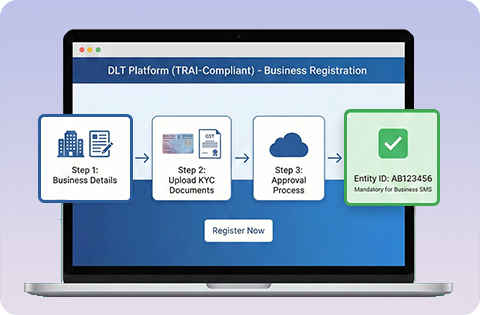
Register your Sender ID (for example: AUTHKY) on the DLT platform. Business SMS are sent using a Sender ID instead of a mobile number.
Approval usually takes 1 to 48 hours. Once approved, the header can be mapped in your SMS panel using your Entity ID.
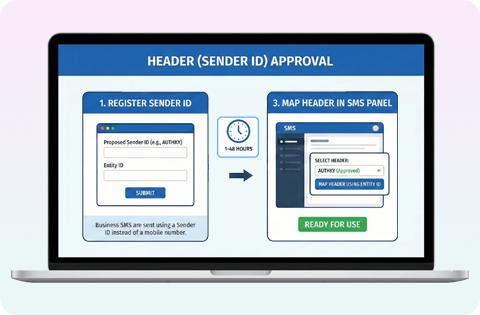
Submit your SMS templates (Transactional, Promotional, or Service) on the DLT portal for approval.
Each approved template gets a unique Template ID and must include your brand name as per TRAI regulations.
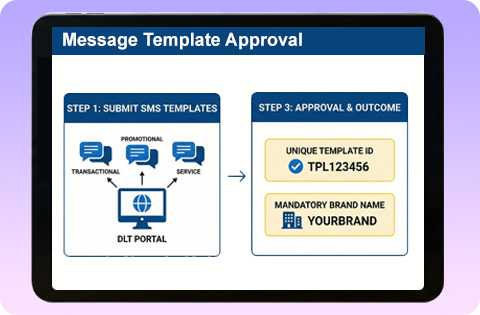
To activate SMS delivery, your Entity ID and templates must be linked with an authorized Telemarketer on the DLT platform.
Steps:
Login to the DLT portal → Go to Manage Telemarketer → Click New Chain → Enter TM ID: 110200001253 → Submit to complete binding
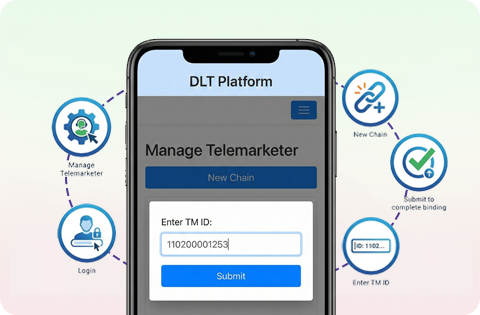
To comply with TRAI regulations, businesses must register on a Distributed Ledger Technology (DLT) platform. These platforms manage entity verification, sender ID approval, and SMS template registration.

Operated by Bharti Airtel for enterprise SMS compliance and message template management.
https://dltconnect.airtel.in/
Reliance Jio’s official DLT platform for registering entities, sender headers, and message templates.
https://trueconnect.jio.com
Vi’s official DLT portal supporting business SMS registration, compliance, and approvals.
https://www.vilpower.in/
Government-operated DLT platform for SMS registration, sender ID verification, and compliance.
https://www.ucc-bsnl.co.in/
Third-party DLT operator widely used for enterprise messaging compliance.
https://smartping.live/entity/login
Our experts manage the complete DLT registration process — from principal entity registration to sender ID and message template approvals.

Seamless registration across Airtel, Vi, BSNL, SmartPing & Tata DLT platforms with complete TRAI compliance.

Error-free submissions ensure faster approvals and minimize template or header rejections.

Specialized support for OTP, Transactional, and Promotional SMS to ensure correct classification and smooth delivery.

No portals, no confusion — our experts handle everything while you focus on growing your business.
Regardless of one or million messages you send, our SMS infrastructure will ensure you that they deliver on time.
Utilization based pricing enables you to get discounted pricing from the beginning while only paying for what you use.
We connect your messaging flow directly over 220+ carriers in 200+ countries for international delivery that is best in class.
We align you with the support and developer team. We ensure that your Authkey.io experience is smooth and successful.